Browser toolbars aren't the first thing that comes to mind when you think about Google, but the company has one of those too and it has just updated the Internet Explorer version. Google Toolbar 7 for IE comes with several big new features, the highlight being the new Toolbar Instant search.
There are other improvements as well, the Toolbar is now automatically customizable and adjusts to the tools you use the most. The privacy settings have been simplified as well.
"Today we’re bringing the speed of Google Instant to the latest version of Google Toolbar for Internet Explorer. We’re also introducing a fresh, clean look that personalizes Toolbar with the tools you use most," Allen Huang, Associate Product Manager, Toolbar announced.
The big new feature is Instant Search, just like the one in the search engine. Now, you not only get search suggestions as you type, but the search results page, for the suggested query, loads as well.
Pressing Alt+G also moves the focus to the toolbar search box, so you can start a new one with ease. Toolbar Instant is not enabled by default, you have to select "Enable Instant for faster searching and browsing" from the Toolbar Options and it only works with IE8 and IE9.
Another interesting touch for those who don't want to clutter up their browser but appreciate the toolbar functionality, is that shortcut buttons you don't use frequently are automatically grouped into the More menu leaving only the ones you really need.
At the same time, if you start using a tool more often it may be added to the toolbar automatically.
"Some Google Toolbar features, such as PageRank and spell check, require sharing some information with Google in order to function properly. With Google Toolbar 7, we’ve made it easier for you to control your privacy settings. From a single settings menu, you can decide which of these features you'd like to enable and which ones you'd like to stay off," Huang added.
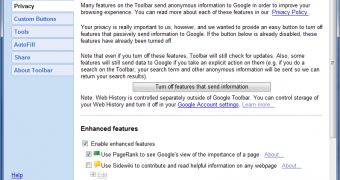
 14 DAY TRIAL //
14 DAY TRIAL //