Google Talk is the instant messenger client provided by the search giant Google that allows you to talk with your friends, family or other users of the application. The downloadable program was released some time ago and it is available with a Google account. Google Talk is based on the XMPP protocol, similar to the Jabber servers, so you can access your ID with multiple utilities for this platform. Even if the service was improved several times since its release, Google Talk remains a simple chat program with a limited number of functions such as file transfer, VoIP features and avatar support. Some time ago, a Google employee sustained that Google Talk will be improved soon to become a real VoIP client with powerful voice communication features.
At this time, Google Talk is also available from the Gmail interface that allows you to communicate using Gchat, a simple utility included in the mail solution accessible through the web browser. This tool is quite useful because you can talk with your contacts while you're reading or sending mails. It seems like the downloadable application Google Talk can be configured to open chat windows with certain contacts directly from the desktop.
As Ionut Alex, Google blogger, posted on his blog, Google Talk can be configured with ease by writing some simple codes in the shortcut properties field. All you need to do is to right click on your desktop, select New Shortcut and type:
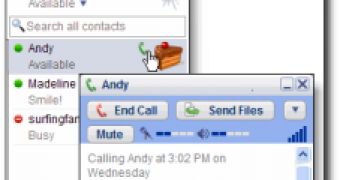
 14 DAY TRIAL //
14 DAY TRIAL //