Google is debuting a new search tool that should give users more control when they know exactly what they want to find. There is now a "Verbatim" search tool that, as the name implies, enables you to get results for your query exactly as you wrote it.
It may not be obvious why anyone would want this if you don't realize the amount of work Google Search puts in to get you the right search results 'despite' your query.
For anything you type in, Google Search does spelling corrections, most of the time automated, searches for synonyms and similar terms that may not be part of your query or omits terms from your query that may be redundant or irrelevant.
All of these tweaks are designed to help you find exactly what you wanted even if it's not exactly what you typed in.
But there are times when this "Google knows best" approach runs contrary to what you want. Sometimes you actually 'did mean' to search for what you typed and not for the 'corrected' term.
This is when the "Verbatim" option comes in handy, it drops all tweaks, all personalizations and advanced search enhancements and gives you results based exactly and entirely on your query.
It is important here to note that the verbatim is not the same as encasing your query in double quotes. Double quotes for your entire multi-word query means that Google will search for those exact words in that order, one after the other in one piece.
"Verbatim" would be like encasing each word in your query in double quotes. Of course, actually doing that would be a hassle, especially for longer queries. In that sense, Verbatim doesn't really add any functionality that wasn't there, it just makes it possible for a lot more people to use it.
The new tool also comes in response to the retiring of the '+' operator. The operator enabled you to specify that you wanted your search to include the exact word after the '+'.
But Google has repurposed '+' to be used for Google+ searches via Direct Connect. Instead, it suggested users just used double quotes which offer similar functionality.
The move was not without its critics, quite a lot of power users complained. The new "Verbatim" tool clearly has something to do with the change and the complaints. It takes longer to use, you have to type your query, then go to "More search tools," then click "Verbatim," after which your query will be run again.
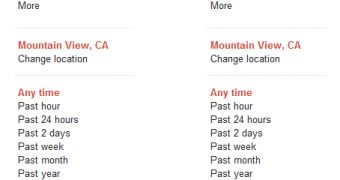
 14 DAY TRIAL //
14 DAY TRIAL //