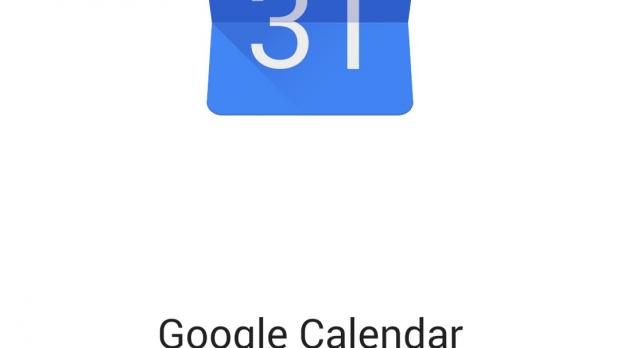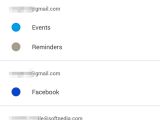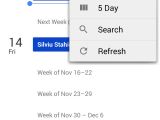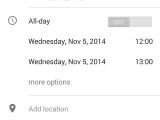The Calendar application for Android devices has finally received the highly anticipated update that brings the beautiful Material Design UI. Calendar hasn’t been updated by Google for several months, but the newest version doesn’t really come as a surprise at all.
Google has been updating its Android apps to include the new Material Design requirements, but also to bring some needed features that would increase their productivity following Android 5.0 Lollipop’s release.
We’ve already seen the latest version of Gmail, which comes with a fresh look and lots of other improvements like support for Exchange, Outlook and Yahoo email accounts.
Several days ago a new version of Calendar for Android leaked online, which offered us more than a glimpse of what’s to come from Google very soon.
It looks like it didn’t take too long for Google to release Calendar 5.0 in Play store, though the application is rolled out in stages, so it might not be available yet in all countries.
The good news is the new version of Calendar will have the same software requirements, which means that as long as you own a device powered by Android 4.0.3 and up, you will be able to run the application without any issues.
Starting with version 5.0, the application becomes more than just a simple calendar. Even though it might look complex at first glance, using the latest version of Calendar is pretty intuitive.
You can have events and reminders from other email accounts integrated in Calendar
Moreover, you now have events that appear in your Gmail and reminders inside Google’s Calendar application. The same goes for any other email accounts you have set on your phone, regardless of whether it’s an Exchange or Gmail account.
But there’s even more, as each event or appointment that you save in your calendar can have an image attached to it, like a portion of a map with the location of where it will take place, for example.
The application can display day and 5-day view on the smartphone, but those with tablets can also choose to see the month and week view layouts. The latter can be selected on the phones as well, but only if you keep it in landscape mode.
The same red circle with the “+” sign floating at the bottom right of the screen, which also appears in the Gmail 5.0, now allows you to create an event in the Calendar application.
Last but not least, there’s also a new Calendar widget that you can display on the home screen. It shows you the next events in your calendar at a glance, so you won’t have to open the application unless necessary.

 14 DAY TRIAL //
14 DAY TRIAL //