Last week I wrote an article about a new technology which allows users to manage the Google Docs & Spreadsheets documents straight from the desktop of their computers without having to open their browser and login into the Google account. Today, I'll introduce you to another useful product which addresses the Google Office suite and especially the Presentations service introduced a few weeks ago. Because Google's technology doesn't provide features for downloading the presentations on users' computers in order to open them with other programs, the software companies started developing their own solutions to provide this function.
Codenamed myPlick, a product designed by Eastar Technologies Inc. sustains it is able to get the Google Presentations straight on the users' computers. 'How?' you'll ask. Well, it's simple. First, you have to provide the link of the Google presentation which will upload the file on their servers and make it public. Haochi from Googlified notes that the presentations are only temporary public, so I think this is not a problem.
After the presentation is uploaded on the myPlick servers, you're able to download it on your computer in PDF format or leave it online for later use. What's most interesting is that you can even embed the presentation on your blog or website using the myPlick player, just like a YouTube clip. The service is available for free for all the users but if you want to upload a presentation you can do that even without an account.
"By uploading Google Presentation to myplick, you will have the option to add audio to your presentation. Instead of just sharing slides, you'll be able to share the whole presentation, audio synchronized with slides, with your audiences online. You can also embed your presentation on your own web page. Additionally, you can download your slides in PDF format," the official website of the service tries to explain the main functions of myPlick.
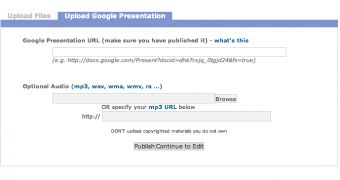
 14 DAY TRIAL //
14 DAY TRIAL //