Google Maps is always evolving and getting better with each small feature introduced. It started a massive undertaking of adding info on every place on Earth with Place Pages last year. That feature is still growing, but Google is now adding some of the specific information to the Maps search results themselves. It has done this for train stations, which now feature a list of trains but also other transit lines that arrive at that destination.
“An important piece of information to know is whether the station near your place has a line to take you there and when it will depart. Now you can get this information by just searching for the transit station in Google Maps.When you search for a station, you can see a list of transit lines that service the station. The lines are colored and grouped by transit type to make it easier to find the line you are looking for,” Xinxing Gu, associate product manager at Google, wrote.
Doing a search for a train station will list all of the trains, commuter trains and public transport options in the left sidebar, normally reserved for the search results or more general information. The departure times are also included, making it easy to get most of the information you need at a glance. This also works for public transit connections, subway, buses, and so on.
Some information like what trains arrive or depart from the station is also available in the Google Maps bubble, which shows up when you click on the search results marker. Of course, you can go to the train station’s Place Page to get more detailed information and departure times for the entire day, like you could before.
In practice, the feature may still be a bit iffy when it comes to search terms. You have to get the name of the station right for it to kick in, and even then it’s not guaranteed to work. Of course, there’s also the issue that plenty of train stations don’t feature train arrivals and departures at all in Google Maps.
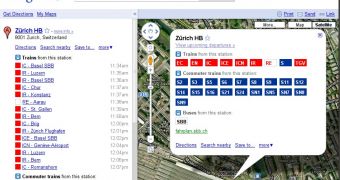
 14 DAY TRIAL //
14 DAY TRIAL //