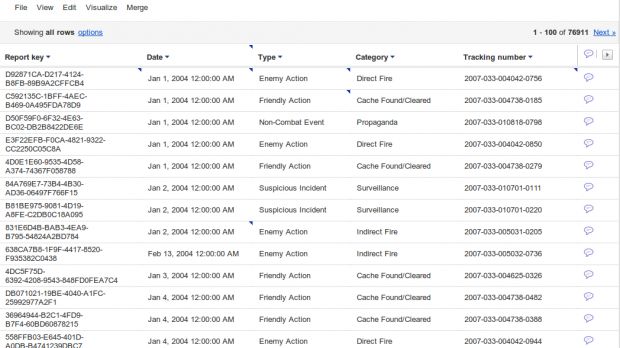The offline support in Google Docs that has now been made available to all users may be a bit disappointing, but there are several other new things that fare better.
For one, you may notice a new editor in Google Docs, Fusion Tables, a data management tool that aims to make it easier to work with large data sets.
Fusion Tables is not new, it's been around for a couple of years now, but it has been a part of Google Labs so far.
But, since Google Labs is dead, the project has been merged into Google Docs.
The other alternative would have been to shut it down completely, which Google has done with quite a few Labs experiments.
Fusion Tables is a data management tool that takes advantage of the cloud to offer a solid collaboration experience. That alone makes it a great fit for Docs, which puts collaboration at the top of its priorities.
The tool is not designed to be a powerful database system, rather it's a way of working with big data, from various sources, in a collaborative manner.
Tweaking the Docs redesign
But existing Google Docs features have been getting some tweaks and improvements as well. For one, there is now an option to customize the new, Google+ inspired, documents list look.
One of the major complaints about the revamped documents list design is that it wastes too much space. Google has been hearing the feedback and has introduced a new "Display Density" option with three settings: "Comfortable," "Cozy," and "Compact."
Comfortable is the default view, with plenty of space between items. Compact, as the name implies, squeezes everything together to make the most of the space available. Cozy is somewhere in between.
Unless you have a lot of documents and files that you need to be able to see at any given time, Cozy seems to be the best balance between looks and practicality.
Hugely improved link editing overlay
But that's not all, the documents editor has recently gotten a very small but very important improvement, the link editing popup overlay has been redesigned.
Anyone that uses links in the documents editor, especially long ones, has struggled with the old overlay which many times covered exactly the link you wanted to see.
The new overlay is displayed directly below the link and does a much better job at staying out of the way. It also looks better. It may not seem like a big change, but it makes for a lot more stress free editing.
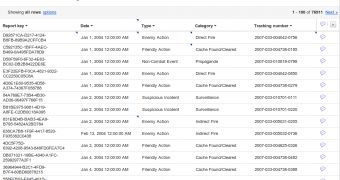
 14 DAY TRIAL //
14 DAY TRIAL //