Google is making it official, it is now integrating Google+ in a big way in Gmail. If you have Google+ profile, you'll now see a list of your circles in the left sidebar. Selecting it or any of the circles will filter the email messages coming from the people in that circle.
Google+ is now integrated with the Gmail/Google contacts as well, as some users have already spotted. Finally, Google is making it easy to share photos from attachments on Google+ with the circles you want.
"We want to bring you a great experience across all Google products which, for Gmail and Contacts, means understanding what you care about and delivering it instantly," boasted Google.
"With that in mind, we’re introducing some new integrations with Google+ that we think will make Gmail and Contacts even better," it announced.
"If you use Google+, you can now grow your circles, filter emails and contacts by circles, keep all your contact information up-to-date automatically and share photos to Google+, all right from Gmail and Contacts," it explained.
One place you'll notice in the new Google+ integration is when viewing an individual email. You'll be able to add the sender to your circles, if he isn't already, and see the latest public posts.
The integration also makes it easier to see just the messages from your Google+ friends. You can select any of the circles on the right to filter emails, but you'll also see a label, with the circle name, on any message from people in your circles.
Equally useful is the contacts integration. You'll be able to see the Google+ profile info for your existing contacts and even merge duplicate contacts that use a different email in Gmail and in Google+.
Finally, you'll be able to share photos from emails with your Google+ friends. Next to photo attachment there is a Share button which will post the image on the social network for the circles you select.
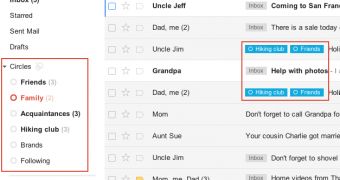
 14 DAY TRIAL //
14 DAY TRIAL //