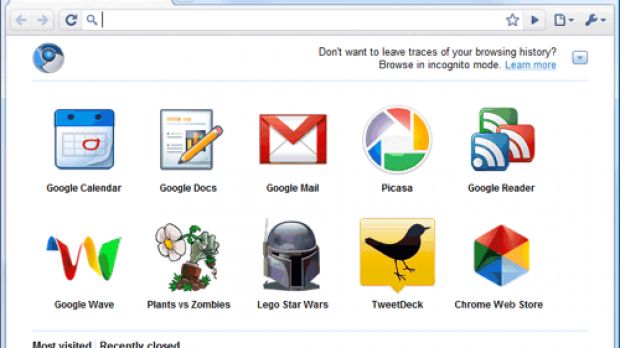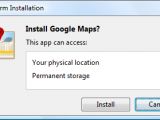Google came out in full force on the first day of this year’s Google I/O 2010 developers conference. There were a lot of announcements in the two hours or so of the keynote speech. Some had been anticipated or rumored, but one thing that no one saw coming yet everyone should have was the Google Chrome Web Store, an online marketplace for web apps. The idea is so simple and obvious that it’s a wonder it took so long for someone to put weight behind it. In fact, because it sounds so obvious, it took someone like Google to put it into practice.
The store will enable users to easily find web apps for their needs and developers to showcase and sell their creations. The Web Store site is live now, but there are no applications available at this time. Google says the store itself will be launched later in the year, in time for Google Chrome OS, undoubtedly.
When it does go live, users will be able to browse and search for web applications to fulfill whatever task they have in mind. When they find the app they need, they will be able to ‘install’ it in Google Chrome. This will create a permanent shortcut to the app in the Chrome tab bar and also grant it special privileges if necessary.
The apps in the Chrome Web Store are plain old, regular web apps. They will work on any browser that supports the web technologies behind them, be them standards like HTML5 or proprietary like Adobe Flash. Users will be able to browse the store with any web browser and ‘install’ the apps.
The only advantage of using Chrome is the shortcut, something that could be easily replicated by any other web browser. However, there are other advantages to the process of ‘installing’ a web app, rather than just visiting the site. For one, apps built on HTML5 can ask for special permissions that regular web pages don’t get, things like unlimited local storage for offline access and other needs, or access to the notification system.
But there’s an even more interesting approach, developers could create so-called ‘serverless apps.’ These apps would run entirely inside the browser and wouldn’t need a web service behind them. They are still regular web apps, but all their resources, HTML, JavaScript, CSS, images and any other files will be bundled with the app and stored locally.
This will be the closest thing to a native app, while still building it with web technologies. Of course, developers could go even further and take advantage of things like Native Client for Google Chrome, which enables them to run native, binary code. A couple of the apps Google previewed at the I/O keynote, like the 3D game, were using Native Client.
The actual Chrome Web Store will be launched later in the year, Google says, but the technology is already built into Chrome, or rather just Chromium at this point. The next dev release of Google Chrome will get support for web apps as well. It won’t be enabled by default and there aren’t that many apps to try it out yet. You can run Chromium, and eventually Google Chrome, with the --enable-apps flag, and check out the instructions here to try out an app. If you want to try your hand at building your own app for the Chrome Web Store, you can read the developer documentation here.
Google I/O 2010
- WebM, Google’s Open Video Format for HTML5
- WebM - A Technical Overview and Possible Legal Issues
-
Google Wave is Now Open to Everyone
- Google Wave for Apps and New APIs - Google Storage for Developers - Google Buzz API - Google App Engine for Business and VMWare Partnership - Android 2.2 Froyo Is Lightning Fast - Google TV Set to Conquer the Living Room - Music May be Coming to the Android Marketplace - YouTube Leanback for Google TV - Presenting the New Fonts API
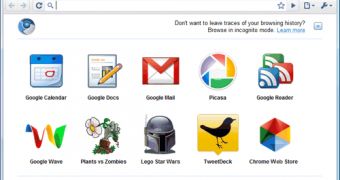
 14 DAY TRIAL //
14 DAY TRIAL //