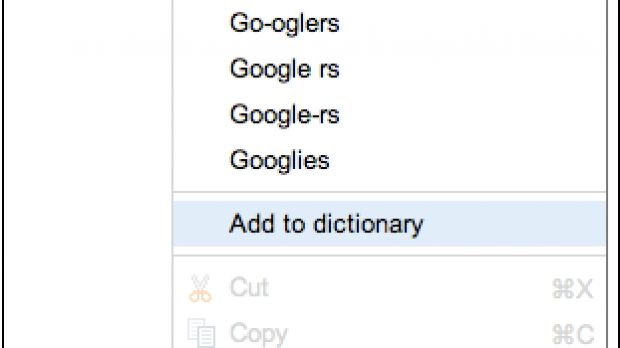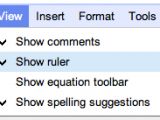Google has introduced a massive revamp of its main editors in Google Docs a couple of months back. The new editors are now the default for everyone, but there’s still a lot of work to be done. Thankfully, Google engineers are on it and now they’re highlighting the latest batch of small tweaks and updates to the documents editor, some you might have noticed some you might have not. Among the biggest is the possibility to add custom words to the spell-check dictionary, at last, and the option to permanently disable the newly introduced ruler, again, at last!
“Want to add 'Googlers' to your document dictionary? (It is a real word, you know...) Need to resize columns and rows in a table? Want to get rid of that pesky ruler permanently? Wouldn’t it be nice to be able to copy your Google drawing into your documents? You can with a few new small updates to Google documents,” Kristin Stephens, a software engineering intern at Google, writes.
One of the main new features of the revamped documents editor was the built-in spell checker. Most browsers these days come with their own checkers, but, because of the way the new editor is built, Google had to implement a dedicated one. It works fairly well, but it was lacking a crucial feature, you couldn’t add your own words to the dictionary to prevent it from it constantly warning you about them. Now, thankfully, this is possible, bringing the spell-checking feature on par with what most browsers provide.
Another small but very important feature for some is the persistent ruler setting. If you find the document ruler distracting or you just have no use for it you can disable it in one document and it will stay disabled in every new document you create as well. Now, when Google gets around to making the font type and size options persistent as well, one of the most annoying things in the new document editor will be fixed.
If you use tables a lot in your documents, you’ll also be pleased to know that you can now resize the columns and rows just by clicking and dragging on the dividing lines. Another new feature is the possibility to copy an entire drawing to the web clipboard, which works across all Docs editors.
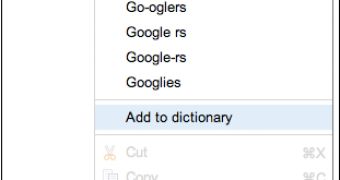
 14 DAY TRIAL //
14 DAY TRIAL //