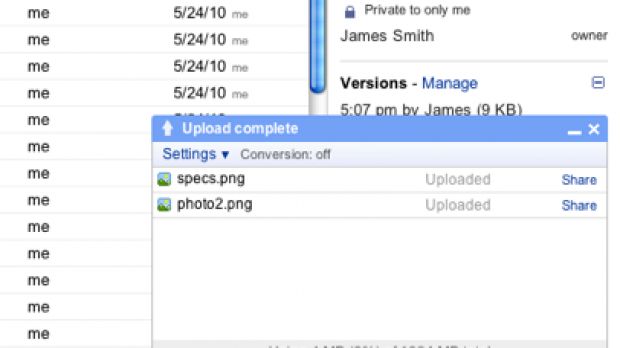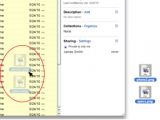The one big thing missing from web apps is desktop integration, there's always been a barrier between the operating system and the apps living inside the browser. Thankfully, that barrier is getting thinner, Google Docs is now updating its drag-and-drop upload feature with some powerful new functionality.
One big new feature that should be a great crowd-pleaser is the ability to upload entire folders to Docs.
The upload process is better integrated with the Docs app, enabling you to browse your collections while uploading as well as drag-and-drop upload files directly to the documents list.
"Last November, we added the ability to drag and drop files from your desktop to the upload page, improving the ability to upload any file," Mike Procopio, Software Engineer at Google, wrote.
"Over the next few weeks, we’re releasing three additional features to make it easy to upload files to Docs: folder upload, documents list integration, and drag-and-drop upload," he announced.
The Upload button is now a menu enabling you to access several related features. You can upload files or folders from the menu as well as switch to the basic uploader. Related settings are also available from the same spot.
Upload entire folders
Once the feature goes live, you will be able to upload entire folders in Chrome, Safari and Firefox. For the latter two, you need to install a small applet.
The sub-folder structure will be kept, so, if there are other folders inside the one you're uploading, they will be converted to sub-collections. This should greatly help if you want to move a bunch of files to the cloud.
Uploads will be integrated in the documents list
There is no dedicated upload page anymore, once you've selected the files or folders you want, a small pop-up window will show up at the bottom indicating the transfer progress as well as files you've recently added, along with a share link.
Drag and drop with the documents list
With the upload page gone, you can now drag and drop files directly over the documents list or even over collection labels to upload them. This doesn't work for folders, Google says it's a browser limitation, and is only available on PCs and Macs.
The revamped upload tools will be rolled out to all Docs users over the next month. Google Apps users will receive it shortly after that.
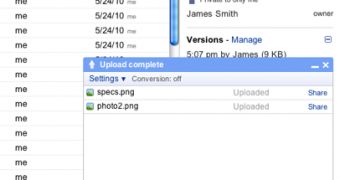
 14 DAY TRIAL //
14 DAY TRIAL //