Most Google products rarely get a revamp or even a big new feature. But they do get several small features each week, so if you prefer a constantly improving product to a lump of new features every once in a while, the Google way is the best. Google Docs follows the doctrine to the letter and three small but notable features were introduced in the last week alone.
If you regularly use the 'stars' system to keep track of important documents, you'll be glad to hear that you can now star docs while editing them, not just from Docs homepage.
For now, this is available for documents, but Google says the feature is coming to the spreadsheet editor and the drawings editor in the next few weeks.
"Have you ever run out of time while you’re reading a doc and wanted to remind yourself to come back to it? Today we’re making that easy -- now you can star documents while editing them," Michael Frederick, Software Engineer, writes.
"Once a doc is starred, you’ll be able to find the doc by clicking on the starred link in your document list," he adds.
Another small, but time-saving feature was introduced, there is now a "justify" button in the document editor toolbar enabling you to switch to the typesetting for the document or just a paragraph.
It joins the existing, left, center and right buttons. Previously, justify was only available from the Format menu.
The Docs team is also making an improvement to the sharing invitation emails. The emails will now include all the people the document has been shared with by default and new users get added automatically to ensure that everyone is able to keep up with the discussion.
"This means that when someone replies to the email in the thread, the other invitees will automatically see the message. We’re hoping this will help spark conversations and put an end to multiple email threads about a single doc," Frederick explains.
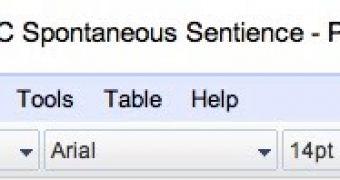
 14 DAY TRIAL //
14 DAY TRIAL //