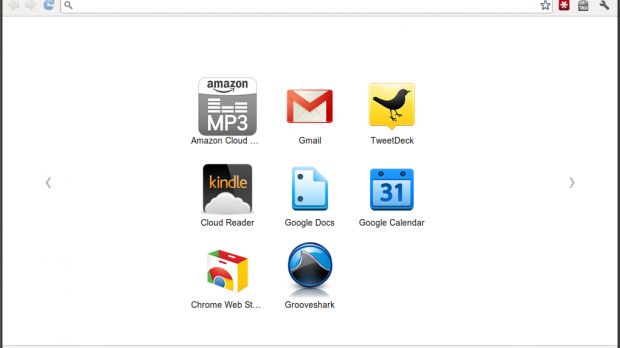Google Chrome 14 made the switch from the dev channel to the beta channel, which means Google Chrome 15 has been made available. It's only for the bravest Chrome users now, those running the dev channel version, but it brings a number of new features, changes and of course bug fixes.
The print preview feature, recently introduced got a "large" performance improvement for example. A bug where no overlay scrollbar was displayed in the PDF reader for those running the latest Mac OS X Lion has been fixed.
The bookmarks manager has also gotten native menus, where 'native' in this case means native to Google Chrome and not to the operating system it's running on.
It's just as well that there are new menus in the dedicated bookmarks page, since you'll probably be spending a lot more time in it now that Google Chrome 15 has adopted the redesigned and tablet optimized new tab page, which doesn't have a working bookmarks page (yet).
The Google Chrome new tab page is one of the best things about the browser, you get all of the sites you're most likely to visit all neatly packed in the same place.
The bookmarks bar is a great way of getting to your favorite websites, or ones you want to be able to get to fast.
The most visited section is another way of getting to the sites you use the most. Finally, all of your Chrome web apps are neatly listed, for easy access.
That's a thing of the past though, Google Chrome 15 gets a new tab page (NTP) which Google has been testing for a while now. The tablet-optimized NTP looks great, but it simply doesn't work on the desktop.
The Apps, Most Visited and Bookmarks sections are split into three different pages and you have to chose the one you want displayed at any given time.
Where as Google Chrome is praised for its speed, both in the browser itself and for the ways it helps users get things done faster, the new NTP is the exact opposite, it skirts speed and usability for looks. If this was Safari, maybe it would have made sense.
And it's not even working yet, the bookmarks section is labeled as a work in progress. There's no way to revert to the old NTP, so if you see the new one you're stuck with it.
Granted, this may be a bug or glitch, as not all users are seeing the new new tab page, but it shows up on a variety of different operating systems with fresh installs and updates alike.
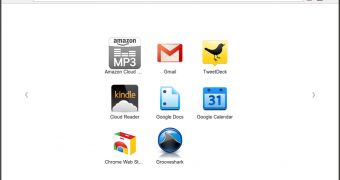
 14 DAY TRIAL //
14 DAY TRIAL //