Not everyone is a fan of Google Chrome bundling the Adobe Flash Player plugin with the browser, but there are some good practical reasons for this as well as benefits for users who would have installed the plugin anyway. The latest addition to the list is the possibility of deleting Flash "Local Shared Objects" from the Chrome content control settings.
"In the past, in order to view Flash LSOs and delete them from your computer, you had to visit an online settings application on Adobe’s website," Bernhard Bauer, Software Engineer at Google, wrote.
"To make local storage data deletion easier, we worked with Adobe and others in the web community to design the NPAPI ClearSiteData API," he explained.
"This API, which Adobe has implemented in Flash Player 10.3, has made it possible to delete Flash LSOs directly from the browser itself," he added.
The stable version of Adobe Flash Player 10.3 hasn't been released yet, there is only a release candidate version available, but since the dev channel of Google Chrome is intended for advanced users and developers, Google Chrome 12 dev is bundled with the testing version of Flash.
"As of this week’s Chrome Dev channel release, you can delete local plug-in storage data (such as Flash LSOs) from within Chrome by clicking Wrench > Tools > Clear browsing data and selecting 'Delete cookies and other site and plug-in data'," Bauer explained.
Flash Player 10.3 introduces the ability of integrating content control with Google Chrome and the plugin follows the local storage preferences set by the user for the entire browser in Firefox 4, IE8, Safari and, of course, Chrome.
For the Chrome implementation, Google worked with Adobe to introduce the NPAPI ClearSiteData API in Flash Player 10.3. This API enables the browser to control how plugins handle files from websites stored locally. So far, Flash Player 10.3 is the only plugin to implement it, since the NPAPI standard is still fairly young itself.
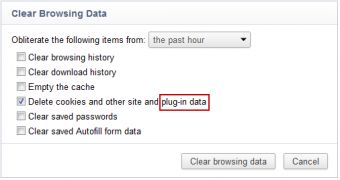
 14 DAY TRIAL //
14 DAY TRIAL //