One of the latest enhancements that Google announced for its Gmail service is aimed at those who use it through their mobile phones, specifically to the owners of Android and iPhone devices.
When accessing Gmail via the browser on their phones, Android and iOS users would immediately observe that the mail service has something new in store for them, namely a small window that enables them to undo some actions.
The new feature was included only in the Gmail mobile web app, and can be enjoyed only on the said mobile phones, but it still sounds like a great addition to the service.
As stated above, the new option would appear on handsets as a “small window of opportunity,” as Google refers to it, which enables users undo four key actions: archive, delete, add or remove a label, or move a message/conversation.
“Sometimes when I’m using Gmail on my phone, I delete a message by mistake or label it incorrectly,” Bryan Logan, Software Engineer, Google, notes in a recent blog post.
“Sure I can fish the message out of my Trash or remove the label and apply the correct one, but that takes several steps. Even just a few seconds is usually enough time to catch those annoying mistakes.”
This is where the new undo options in Gmail mobile web app come in, making it easier to correct an erroneously performed action.
As soon a user has made one of the aforementioned actions, a yellow bar would appear in Gmail, meant to recap what the user just did, and to allow he / she undo it, just as can be seen in the screenshot attached to this article.
“This bar stays in position even if you move to another screen (e.g. moving to ‘Menu’ from ‘Inbox’),” the aforementioned blog post continues.
“If you don’t happen to catch your mistake in time, not to worry: all four actions can still be undone through other means (e.g. you can move a message from Trash back into your Inbox).”
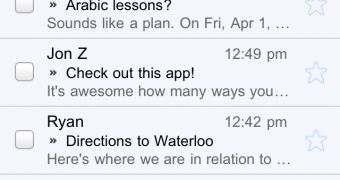
 14 DAY TRIAL //
14 DAY TRIAL //