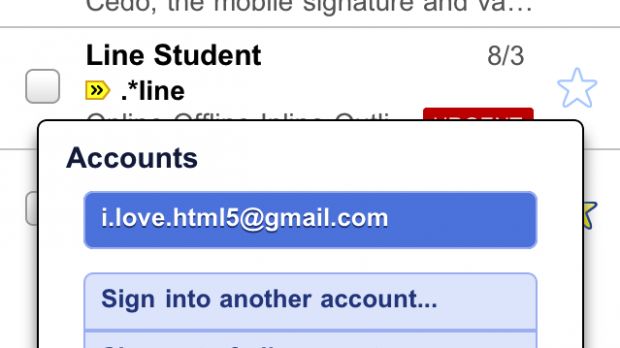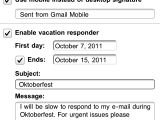Gmail for mobile has just got a new set of features, aimed both at offering a better experience to all users, as well as at providing them with increased productivity on the go.
One of the main enhancements that Gmail sports now when accessed from the browser of a mobile phone is support for signing in to multiple accounts, complemented by a mobile-specific signature, and Vacation Auto-Responder.
The same as users were able to do when accessing Gmail from their desktops, they are now capable of accessing more than one account at the same time while on their mobile phones.
“To sign into an additional account, click on the account switcher at the bottom of the threadlist, then click 'Sign into an another account.' You can quickly switch between accounts by selecting the desired account from the Accounts menu,” Dominic Leung, Mobile Software Engineer, Google, explains.
The feature also comes with updated URLs that enable a separate bookmark for each of the accounts. Users who already bookmarked Gmail for mobile should update the bookmark by going to mail.google.com on their smartphones or tablet PCs.
Another improvement that Gmail for mobile packs following the recent revamp is a mobile-specific signature, which will inform the receiver that the email was sent from a mobile phone.
Since typing on a handset is a bit more difficult that it would be on the large keyboard of a computer, there are tools to help, such as autocorrect and other mobile spell-checks, yet they might fail sometime.
“Let your friends know that you are responding via your mobile phone so that they understand why you might have sent a message that you are meeting for 'monitors' and not 'mojitos'. It's an easy way to make them understand why your message might be short or have a few typos,” the blog post continues.
“To create a mobile signature, from the menu view, press the new settings icon, choose your signature, and then check the box that tells us you want to activate it. If you ever want to disable the mobile signature, you can uncheck the box and we will use your desktop signature instead,” Leung, explains.
At the same time, Gmail for mobile brings along an auto-reply option that should prove very useful when in vacation, even if one forgot to set the out-of-office auto-reply in Gmail before hitting the road.
Gmail offers users the possibility to set the auto-reply from their mobile phones too. They will just have to choose a start and end date and write down the message, the same as they would do from their desktop computers.
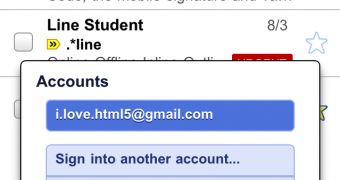
 14 DAY TRIAL //
14 DAY TRIAL //