If you're one of the users who prefer to access their Gmail account from a mail client and not from the web-based interface then I have some great news for you: the Mountain View company implements IMAP support in Gmail! Now, you're able to control the messages in your account straight from your desktop. IMAP, which stands for Internet Message Access Protocol, creates a permanent connection between your computer and the Gmail account so every time you delete a message using your client it is also removed from the server/account. Moreover, you can use most of the Gmail features such as 'Report as spam' and even 'Star' special messages straight from your email client with all the actions automatically applied on your account.
It seems like some of the users are not able to see the new IMAP support because Google is currently updating the accounts with the new feature. However, the company already rolled out the help manuals for the IMAP features, helping users to configurate the new feature to work with users' mail clients. As far as I can see, Gmail's IMAP is compatible with Outlook Express, Outlook 2003, Outlook 2007, Apple Mail, Windows Mail, Thunderbird 2.0 and some others which might be able to implement the settings.
If you want to see whether the IMAP function was already implemented into your account or not, login using your username and password, click on 'Settings' and go over to 'Forwarding and POP/IMAP'. In case the IMAP function is not already there for you, the tab is named only 'Forwarding and POP'.
"While we'd like to make your IMAP experience match the Gmail web interface as much as possible, some Gmail-specific features and terms, such as conversation threading and stars, won't appear in your client. Don't worry; you can still perform all the usual Gmail functions, just in a slightly different way," it is mentioned in the help manuals provided by Google for the IMAP support.
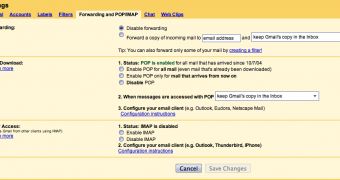
 14 DAY TRIAL //
14 DAY TRIAL //