The key to doing anything better is knowing more about it. Email is probably not one of the things you think about too much, but a lot of people spend a lot of time managing email.
If you want to know just how much time you're spending with Gmail and how you're spending it, you can check out Gmail Meter, a Google Apps Script that's quite interesting, if only because Scripts wasn't exactly designed with this in mind.
"Gmail Meter is an Apps Script which runs on the first day of every month and sends you an email containing different statistics about your Inbox," Google's Saurabh Gupta wrote.
"In a similar way to how recently introduced Google Account Activity gives key stats about how you’ve used your Google Account, Gmail Meter gives you different types of statistics that will help you analyze your Gmail habits," he said.
Gmail Meter can be installed like any other Apps Script. It takes a while to generate a report, the first time, but you'll then be able to get a monthly report in your inbox. You can also generate a custom report on demand.
The report is full of interesting stats, starting with the obvious stuff like how many emails you send, how many you receive, from how many people and so on.
You can also check out things like when you receive the most emails, during the day, and when you send them, but also how fast you reply to a message and how fast other people reply to yours.
You can get Gmail Meter by going to the spreadsheets editor in Google Docs, the Tools menu and select the Script Gallery. You can find Gmail Meter there and install it after you've authorized it to access your Gmail account.
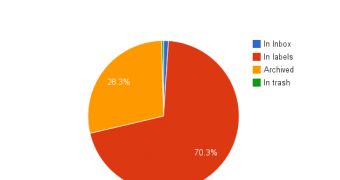
 14 DAY TRIAL //
14 DAY TRIAL //