Gmail is introducing quite a useful feature for those sending big amounts of email or spending a lot of time in the app, the ability to send email messages in the background. The feature, which has been launched in Gmail Labs, enables users to get right back to what they were doing and get more work done while the email is being sent.
"One of the most common delays happens after you hit that 'Send' button, when you’re waiting patiently for a couple seconds for Gmail to send your message. If you send a lot of email, that can add up to a lot of lost time," Patrick Doyle, Software Engineer at Google wrote.
Google is always looking to shave off some milliseconds, all of its products are heavily optimized for speed. But you can only get so far with technological improvements, sometimes you can save a lot more with a clever design trick.
"To help give you that time back, there’s a new feature in Gmail Labs called Background Send. Once you turn it on from the Labs tab in Settings, you can get on with what you’re doing while Gmail quietly sends off your mail in the background," Doyle explained.
After you've sent an email you can get right back to reading emails or even sending some more. The "Sending in the background" message is displayed to notify you that your message is being processed.
It may happen that Gmail will be unable to send the specific email, either because you've made a mistake, maybe a wrong address, or it can't connect to the servers.
In this case, you will be notified that a problem has occurred and you will be able to fix it then or later. You can still finish whatever you were doing though.
There is one caveat though, if Gmail is unable to send a message you have to take care of it before you can close the Gmail tab otherwise your message will be lost.
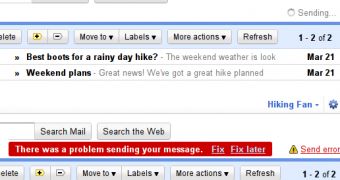
 14 DAY TRIAL //
14 DAY TRIAL //