Google is introducing an interesting, new feature in Gmail that enables users to insert an event with an email they’re sending. They’ll be able to check the schedule of their friends, if they share their calendar, to see if they’re available at a certain point and then send out invitations to all of them. The event is then added to all of their calendars.
“Since my friends share their schedules with me in Google Calendar, when I want to see a movie with them, I can check to see which nights they're free before sending out an email about it. However, I need to switch between Gmail and Calendar in order to check their availability and send an email invitation,” Oana Florescu, Software Engineer at Google, wrote.
“Today, we're launching a new feature that brings tighter integration between Gmail and Calendar, making it easier to create Calendar events from within Gmail. When you compose an email message, there's now an ‘Insert: Invitation’ link right under the subject line,” she added.
The link shows up next to the “Attach a file” one and brings up a small window that allows you to create an event from within Gmail. You can specify the time and the location and which calendar to use. It also shows your current calendar, as well as those of the ones you’re emailing to. Obviously, you have to have permission to see those calendars first.
Once you’re satisfied with the details and made sure that there are no overlaps, you can save the event. After you send out the emails, the event will be automatically added to everyone’s calendar. It’s a minor feature, but should prove quite useful on certain occasions. It also slots in nicely with the latest updates to Calendar, like the automatic rescheduler.
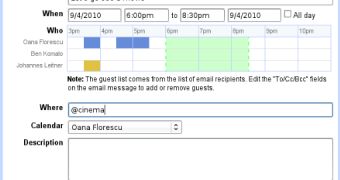
 14 DAY TRIAL //
14 DAY TRIAL //