In case you're still in contact with a couple of old friends from junior high, or even before that, and you like to reminisce together the good old times, you'll most definitely not want to forget any of them, or mistake their addresses when mailing something to the group. That's where the Google Mail Contact Groups comes in handy as an option.
It's not a mailing list in its full meaning and extent, it's only a simple way to email a group of people at once. And most of all, like all the Google features and options introduced, it's very easy to use. In order to create a contact group, firstly click (surprise!) "Contacts" in the left navigation list and then (again surprise!) click the groups icon and name it the way you want, but if your wife or girlfriend somehow gets access to your mail, don't use a funny name for it like "Bitches", it could mean a world of trouble and hurt coming your way and you won't even understand why.
What you'll be dong next is browsing for contacts that you want to add to it, either by searching for them individually by name and email address, or by surfing the "All Contacts" page. Once you find one that you want to be on the list, click on the name, select the "Groups" drop down menu in the right pane and voilla! Repeat it as many times needed and you'll have your group set up in no time flat.
What's interesting and useful is that, when sending a mail to the respective group, it will auto-complete as it would be if you were writing an address of another contact and, by selecting the group in the drop down menu, all the members of the respective group will have their contacts inserted. It's fast, it's easy and fun, but for managing larger groups the Mountain View based company strongly encourages the use of Google Groups.
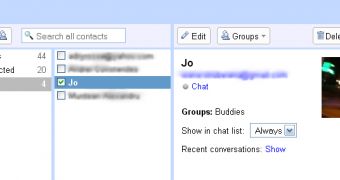
 14 DAY TRIAL //
14 DAY TRIAL //