Every time a user tries to insert a file into an email message on the Gmail platform, the antivirus bundled into the technology automatically scans the file and, if it's infected, it blocks the sending process. Being known the fact that some antivirus products also provide fake notifications, the Gmail security product might be a little bit annoying sometimes. According to Google, the antivirus also offers the possibility to clean the infected file but, if it's not possible, it automatically blocks it. This feature is very useful if someone sends a message containing attachments and one of them is infected.
"If a virus is found in an attachment you've received, our system will attempt to clean the file, so you can still access the information it contains. If the virus can't be removed from the file, you won't be able to download it. If our system is unable to scan certain files, you'll see an error reading 'Oops... the virus scanner has a problem right now.' You'll have the option to try again later or to download at your own risk. Please note that if Gmail can't scan the contents of the file, we can't guarantee that it's safe to view," the Mountain View company sustains.
However, you're still encouraged to install your own antivirus system that would be able to scan the files and offer your additional protection for the sent and received messages. Obviously, the Mountain View company encourages you to download the security products included in Google Pack but, if you want to install a powerful product, you can also try one of those listed on Softpedia.
"If Gmail detects that you're trying to send an infected attachment, we suggest running your anti-virus software in case your hard drive is infected. If you don't have anti-virus software, you might consider purchasing/installing one of the popular applications so you can protect your computer and information from viruses."
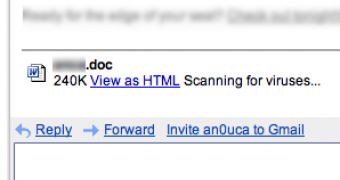
 14 DAY TRIAL //
14 DAY TRIAL //