There are a lot of users out there who registered for certain Gmail accounts using dots in the usernames. Somehow like softpedia.news at gmail.com, just because the user who registered it thought it looks prettier than softpedianews at gmail.com. However, an interesting aspect of the Google mail service, revealed by Aamir Attaa of ProPakistani, shows us that Gmail doesn't really recognize the dots you include in your Gmail account username, so no matter you choose to register softpedia.news or softpedianews, all the emails sent to you will arrive on the same account.
Let me explain it better. Let's say you have registered softpedia.news at gmail.com but someone who wants to send you a message makes a typo and types softpedianews at gmail.com. No problem, the message still arrives on your account because the dot makes no difference between the usernames. Afraid that somebody may register softpedianews at gmail.com? Fear no more because no one can do that, for the simple reason that this account belongs to you once you register the dot version.
"Gmail allows only one registration for any given username. Once you sign up for a particular username, any dot or capitalization variations are made permanently unavailable for new registration. If you created yourusername at gmail.com, no one can ever register your.username at gmail.com, or Your.user.name at gmail.com. Furthermore, because Gmail doesn't recognize dots as characters within usernames, adding or removing dots from a Gmail address won't change the actual destination address. Messages sent to yourusername at gmail.com, your.username at gmail.com, and y.o.u.r.u.s.e.r.n.a.m.e at gmail.com are all delivered to your inbox, and only yours," Google explains in the Help Center.
It's interesting to note that every message that arrives in your inbox and was sent to an account containing dots is marked with a message saying "Yes, this is you." All you need to do to see this message is to click on the Details button included in every Gmail message you receive.
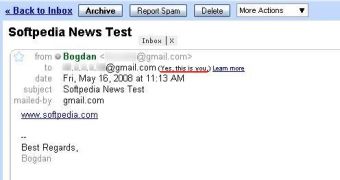
 14 DAY TRIAL //
14 DAY TRIAL //