Gmail Labs has proven a treasure trove of little features and small tweaks that, in some cases, make a huge difference. A brand new addition could prove a real time-saver for those weeding through a lot of emails, auto-advance to the next conversation. Gmail is also asking users for suggestions to improve the Tasks feature.
"Keyboard ninjas will already be familiar with the ']' and '[' keyboard shortcuts for archiving and going to the next/previous conversation," Bruce DiBello, Software Engineer at Google, wrote.
"For everyone else (and for people who frequently mute or delete conversations rather than archive them) we’re offering a new feature in Gmail Labs called 'Auto-advance,' which automatically opens the next conversation after you archive/delete/mute the one you’re on," he announced.
By default, Gmail goes back to the Inbox every time you archive, delete or mute an email message. When going through a number of emails, this adds a lot of unnecessary steps.
With "Auto-advance" any of those actions redirect you to the next email conversation instead, streamlining the process.
You can activate Auto-advance by going to the Labs tab in the Settings section, or alternatively, if you already have a Labs experiment, by clicking on the small Labs icon in the top right corner.
After you've enabled the Labs experiment, you can choose from three options "Go to the next (newer) conversation," "Go to the previous (older) conversation," and "Go back to the threadlist."
Gmail is also looking to improve Tasks and is asking users for help. The team is running a Product Ideas poll open to suggestions and votes. If you've wanted something changed or added to Tasks, now is your chance.
Users have already started proposing new ideas. A popular one is the possibility to sync tasks across devices. Another idea that seems to be getting traction is recurring tasks.
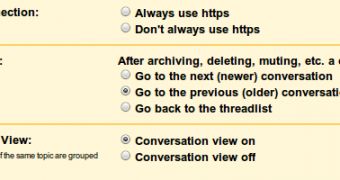
 14 DAY TRIAL //
14 DAY TRIAL //