Verizon Wireless has just made a series of mobile phone users quite happy, as it went official with a new OS version for its BlackBerry Tour handset, OS 4.7.1.53. This is the first firmware update the carrier makes available for the device, and is set to deliver a series of fixes and improvements to different areas of the operating system, it seems.
Some of you might already know what the new OS 4.7.1.53 comes around with, as it already leaked a few days ago and has been available for download since, yet those who do not know will certainly be interested in what the changelog for the firmware update includes. Along with the fixes and improvements included in the new OS flavor for the Tour, they will also enjoy new features, which sounds nice, one should agree.
Starting with the fixes, we should mention that the geo-tagging error in the camera application has been dealt with, as well as an error with DRM music skipping, and an issue that caused the BlackBerry Tour to restart after the morning alarm was activated. In addition, the memory-cleaning and sluggishness issue has been also fixed, the changelog shows.
On the improvements side, we can count those involving the video player, or the Visual Voice Mail application, as well as an improved sound quality for Bluetooth headsets and voice calls. The MMS notifications on the phone have been also enhanced, while the BlackBerry Messenger now comes with update notifications, offering users the possibility to check for updates either manually or automatically.
According to BGR, other improvements that come with the new BlackBerry Tour OS 4.7.1.53 include: - The first character is no longer duplicated when dialing from the home screen. - Your smartphone may not have detected headset removal, causing it to remain connected to a disabled headset. - When prompted to add an email account in the Setup Wizard, your smartphone may have jumped to “Bluetooth Setup,” leaving you unable to navigate back to email setup. If you tried to save changes to a contact that only contained a company name, you may have received the error message “Contact updated externally. Changes will be lost and the view closed.”
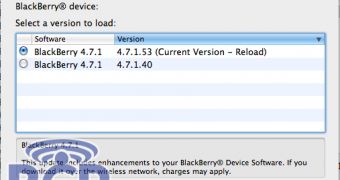
 14 DAY TRIAL //
14 DAY TRIAL //