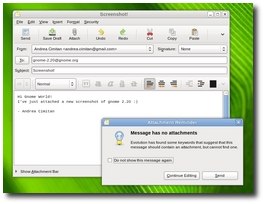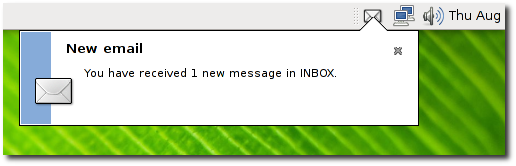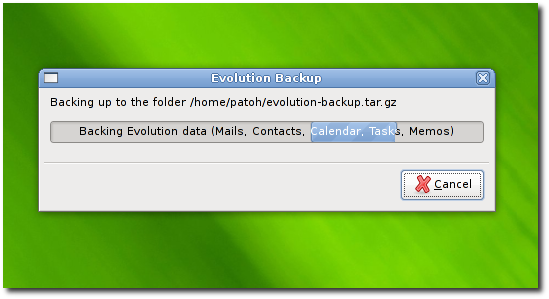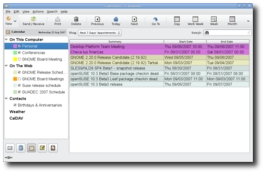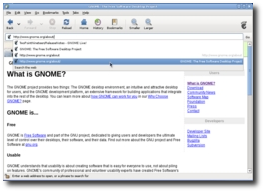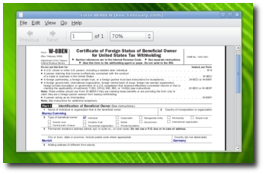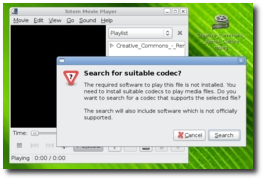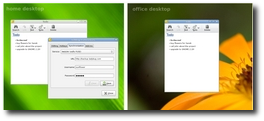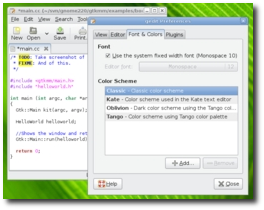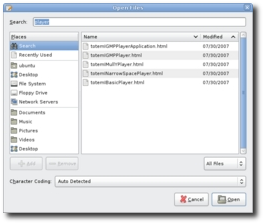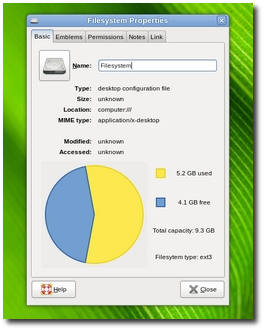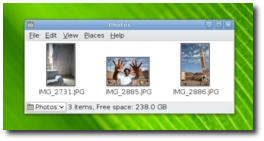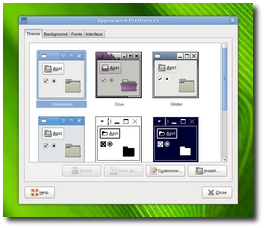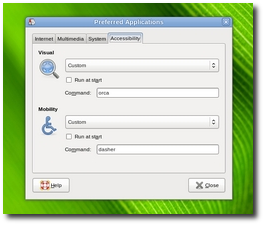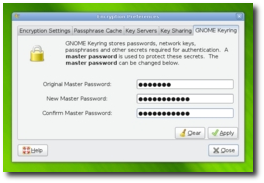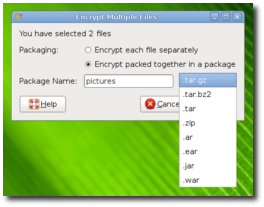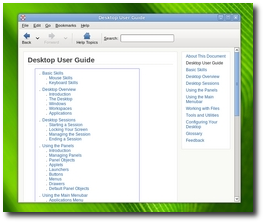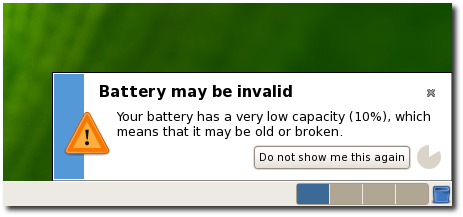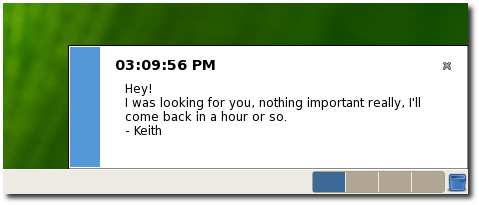The GNOME team has announced last night the immediate availability of the 2.20 version, which brings important features, bug fixes and improvements: "GNOME 2.20 is the latest version of the GNOME Desktop: a popular, multi-platform desktop environment. GNOME's focus is ease of use, stability, and first class internationalization and accessibility support. Based on Free and Open Source Software, GNOME provides all of the common tools computer users expect of a modern computing environment, as well as a flexible and powerful platform for software developers."
Let's have a look over the new features you'll find in GNOME 2.20:
Evolution received new features, such as:
Attachment warning - a feature that warns you when you forget to insert attachments in your e-mails, if the word "attachment" is found in the e-mail body.
New notification icon
A brand new system tray icon has been implemented, so you know immediately when a new e-mail arrives.
Backup e-mails
Finally, you can now backup and restore your e-mails when you want to move to a new computer or reinstall your operating system.
Evolution's 7-day events view
The calendar's "Show" drop-down function allows you to access the next 7 days' appointments.
Epiphany comes with some interesting features, such as:
Show bookmarks and history in the address bar, with favicons
The address bar inline completion is more intuitive now, as it shows the URLs from both history and bookmarks archives.
Eye of GNOME - faster than ever!
Besides the fact that Eye of GNOME is much faster and stable, it comes now with a brand new image properties dialog that shows basic information and metadata about your images. On the other hand, Eye of GNOME has an "Open with..." menu that allows you to open the images in graphic editors such as GIMP.
Evince supports interactive PDF forms!
There is a new function implemented in Evince that allows you to edit PDF forms.
Totem installs multimedia codecs for your favorite movies!
You can now enjoy all of your movies, because Totem offers to install multimedia codecs required by popular video formats. Moreover, you can now watch embedded videos on more web pages and the best of all is that it includes full screen support.
Tomboy - what a good boy!
Tomboy is GNOME's default note taking application, that comes now with new features like note synchronization and it remembers all opened notes, showing them again after a computer restart.
Gedit - simple, powerful and almost perfect!
GNOME's default text editor comes with a brand new syntax-highlighting system that supports syntax highlighting for scripting languages like PHP or Ruby. Moreover, it can highlight words like "FIXME" and "TODO" inside code comments.
Nautilus brings new features, such as:
Recently used files
When you want to choose a file from your computer, the "Open Files" window shows a list with recently used files and it offers you the possibility to search for files, with the help of Tracker or Beagle.
Hard drive properties
Nautilus will offer you more information about your mounted hard drives, including a pie chart that shows used and free space.
Image thumbnails
Nautilus will show the correct orientation of image thumbnails by using the EXIF camera information, whether it's a portrait or landscape.
File roller - GNOME's default file archiver.
The File roller comes with two very interesting features:
1. You can now open and save archives from networked locations (for example mounted ssh servers). 2. You can now copy/paste or drag and drop files between archives.
GNOME Panel's "Window List" applet no longer resizes its buttons, when the length of the window titles changes, and the "Window Selector" applet allows you to sort its drop-down list by workspace.
Control Panel brings you a redesigned "Appearance Preferences" window with Theme, Background, Fonts, Interface tabs, in order to simplify the Preferences menu, and the "Preferred Applications" window contains a new tab called Accessibility.
GNOME Keyring, the passwords keeper, no longer asks you for a master password when you unlock your screen or when you login into GNOME.
Moreover, the Password and Encryption Keys tool shows you more notification details when you import keys, and you can the type of the archive when you encrypt multiple files.
Yelp, the GNOME's help system, has been much improved and it will show you the help pages more quickly.
With the improved GNOME Power Manager you can save profile information about your laptop's battery over time; it also knows about many battery models that have been recalled by their manufacturers.
GDM, the GNOME Display Manager, just got smarter, as it can emulate your system's language, in other words the GNOME's login screen will be automatically translated into the language you selected for the system.
GNOME Screensaver has a brand new and smart function (a button actually) called "Leave Message", which allows your friends or colleagues to leave you messages when you're out of the office.
Improved support for Arabic and Hebrew languages has been added into GNOME 2.20, such as:
Window title buttons (such as minimize, maximize, and close) appear in mirrored order. Window title menu items are now aligned to the right. The alt-tab window switcher lists and moves through windows from right to left. The ctrl-alt-arrow workspace switcher lists and moves through workspaces from right to left.
For more information about the GNOME desktop please visit the project's home page.
About GNOME:
GNOME is a free software and part of the GNU project, dedicated to giving users and developers the ultimate level of control over their desktops, their software, and their data.
You can download the GNOME sources now from Softpedia.

 14 DAY TRIAL //
14 DAY TRIAL //