FunctionFlip, a free Mac app that allows you to quickly access your volume and brightness controls but, at the same time, have other F-keys behaving like standard F-keys, has just been updated to a new version. FunctionFlip 1.1 now supports more keyboard layouts, and adds new icons by Lorenzo Orlandi, developer Kevin Gessner reveals.
Specifically designed for MacBook and MacBook Pro users, FunctionFlip individually controls your function keys / F keys, turning special keys back to regular F-keys, or vice-versa. The app lets you disable the special features - rewind, play, mute, etc. - on the function keys, in case you never really need them.
For example, it has been revealed that many MacBook Pro owners actually rarely use the F keys aimed at controlling iTunes, Front Row and the Dashboard. These users can, however, make good use of programs like Keyboard Maestro or Quicksilver after disabling the desired F keys in Leopard. In such a case, if you "flip" F7, F8, and F9, those keys will revert back to normal F keys - without affecting the other functions. Then, you can use your own shortcuts assigned to those keys.
Also, the F-keys can be activated at any time in programs like Maestro, but you can also use them to navigate through running applications and open windows working with an unlimited number of clipboards. Keyboard Maestro also uses a Select Menu Item feature, which allows you to assign a hot key to any menu item in any application. Combined with Maestro's macro abilities, FunctionFlip becomes even more useful if you automate click mouse actions, for example.
The newly-updated version of FunctionFlip is available here (free), while Keyboard Maestro can be acquired here (trial version). Users should note that FunctionFlip requires the "Enable access for assistive devices" box checked on the Universal Access pane in System Preferences.
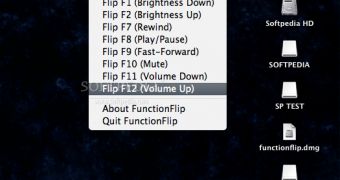
 14 DAY TRIAL //
14 DAY TRIAL //