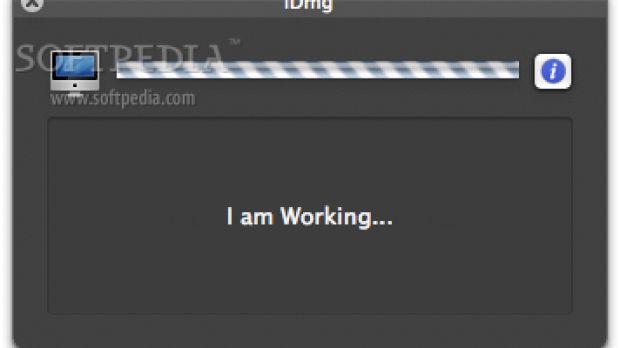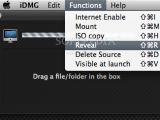iDMG is a free tool for Mac users looking to simplify the process of creating .dmg files of a folder using a simple drag and drop functionality. Currently at version 2.20, iDMG uses the Sparkle Framework to check for updates on its own, it (finally) supports Growl and has an on/off feature, too. Click HERE to download this free utility now (Leopard only) or read on for more details on Patrick Chamelo's iDMG.
Interested Mac users should also note that iDMG comes with support for encryption and internet enable - "HUD style," as Patrick Chamelo states. Unfortunately for Mac users still hanging on to Tiger (gotta love the longest-running version of the Mac OS X), iDMG is only available for Leopard users for now. By the way, did you upgrade to 10.5.3 yet?
As specified above, iDMG hopes to make a job usually done using Apple's own Disk Utility a tad easier, using a simple interface with drag-and-drop functionality. You can drop many kinds of files onto the app's window. As soon as you specify the file type, the volume name, the format and compression level, you're ready to hit "Create." Before you know it, your .dmg will appear on the desktop (or wherever you want it to).
New in iDMG version 2.20: Check for update (Sparkle framework), Growl support (Growl Framework), Help Documentation on the app and a new Sound on/off option. Growl will instantly let you know when your .dmg file has been created, so you can immediately select a new one or start using the one you've just created.
Some of iDMG's main features include Hybrid Copy (it creates a .ISO file next to the .dmg), drag and drop functionality, encryption, mount on creation, internet enable (if you download the .dmg with Safari it will be unpacked automatically), auto save of frame position, reveal in finder, transparency slider and more.
iDMG is freeware, but donations are accepted.
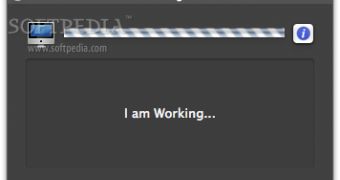
 14 DAY TRIAL //
14 DAY TRIAL //