PHP is a very popular free server side programming language, used for the creation of many types of web applications. There are situations when you need to modify the default PHP configuration which is reflected in the structure of PHP.ini file.
For example, various scripts require a custom configuration for PHP in order to run. You can do this manually using a simple text editor, but for an unexperimented user this task can be difficult when it implies the activation of specific PHP extensions, when the specification of extensions paths and certain variable values is needed.
AnalogX PHPConfig is a free Windows software that allows you to edit any PHP.ini file using a safe procedure from a friendly graphical user interface. This procedure will help you focus mainly on scripts testing and development.
When you save the PHP.ini file, an automatic backup copy will be created and as a consequence you can restore the PHP settings any time. In this way, you will have many instances of different PHP configurations in a few minutes.
By using AnalogX PHPConfig application you will be able to control all common aspects of PHP functionalities, such as global variables, error handling, resource limits, safe mode, data handling and more. You are also allowed to configure the installed PHP extensions.
This operation that normally requires more time can be done only by interacting with some checkboxes. For example, if you need to enable bzip2 compression or Microsoft.NET support you must just check the corresponding checkboxes. Advanced PHP directives can be specified manually from the Unknown Settings tab, where you can set the variables' values or other settings for third-party plugins, such as Zend Optimizer.
Practically, you are in control of every aspect concerning a given instance of a PHP.ini file. The AnalogX PHPConfig application could also help the beginners in PHP programming better understand the PHP.ini directives in a short time.
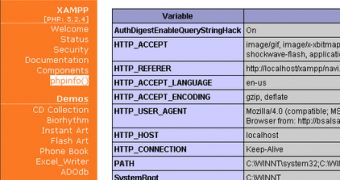
 14 DAY TRIAL //
14 DAY TRIAL //