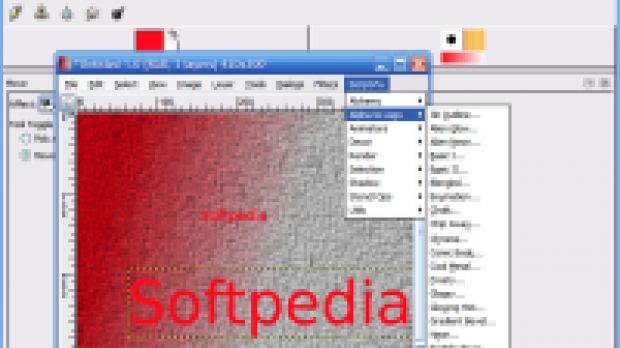Graphics editing is an old topic that won't get old too soon, no matter how strange this may sound. Those who are into this field in a way or another will understand what I want to say, while the others should try to open the graphics realm's doors first.
If there's a better way to enter an area like computer graphics than learning the basics while playing with various programs, then I would love to find out about it, since there are some topics that I find very hard to reach, especially when talking about highly-specialized programs, like scientific ones, for example. If it's about computer graphics, then most of you have seen at least MsPaint, so a small part of "the basics" is already covered...but today I'll try to move a little further than that.
Choosing the programs for today's compared review was a really difficult task, since The GIMP has climbed higher than all its free competitors, so I don't intend to establish a podium today. What we are going to have here is a nice race between programs from the same family, placed into different weight categories and united under the "computer graphics" banner - Gimp, Paint .NET, PhotoFiltre and Photobie.
Before starting, I'll give you the advice I usually give to most people asking me about a program: no matter what others say, you have to try it for yourself before deciding what's good for you and what is not.
The Gimp 2.2.12
While Photoshop, despite its competition, holds the crown of the commercial graphic editors, with its main drawback being the price, in the free software world things are a bit different. The Gimp is a program that doesn't have any real competition when talking about freeware applications, and even more than that, many consider it a free alternative to Adobe's battleship.
The interface is one of the strong points of this program, being also a weakness at the same time. I say this because you can customize it as you want or make tools and windows go away or come back a lot easier than you are used with most graphic editors, but for beginners, this may be pretty confusing.
Once you learn how to handle the interface, the power hidden below begins to emerge, and despite its weaker interface and vector drawing features, this program can handle most complex tasks that you would accomplish successfully using Photoshop or another similar program.
When I use a new graphics editor, there are two things that I want to know first: its ability to handle layers and the available filters. With Gimp you can get even more - filters, scripts, plugins and layers. Being used to Photoshop's way of handling layers, I can't lie and say that I love how this feature works here, because I am not crazy about it, but IT WORKS, and this is what matters most.
Getting back to the filters and scripts...I can't say anything about them, they are a "must see"! Where should I move now? It seems I need help...
...and the Help system is another fortified position here, there's just one problem with it - you have to get it as a separate download. The tutorials and tips that you can find online are also a great resource for guiding your first steps into Gimp land.
Document templates, incredible zooming power (25k%), excellent file support and continuous improvement brought The Gimp where it is now, and if you want to taste freeware power at its best, I advise you to get this ultimate tool at once, give it some time and prepare to receive everything you have dreamed of in exchange! (well, maybe the interface is not there yet, but who cares about the rusty hood when there's a 1000HP engine under it?)
Here are some snapshots of the application in action:
Paint.NET 2.70I can't remember where I found out about this program for the first time, but I had the impression that Paint .NET is a Microsoft product and that I should expect a lot from it. Well, it seems the truth is different, but the good part is that I finally got my hands on it with this occasion, so let's dig in!
This time the interface looks fresh and its design reminds me somehow of Photoshop, since we have a nice vertical tool panel, accompanied by layers and history.
What I don't find an inspired choice is that these floating panels are transparent, along with all the other windows that will appear above the main one while working.
These being said, we already know about layers and history, which are extremely easy to use. Unfortunately, layers can't be grouped, linked and don't support other actions that you would find useful and very easy to perform inside Gimp or Photoshop.
What we usually call Filters can be found here under the Effects label, but the offer is not extremely rich. Anyway, there's a reasonable amount of toys to play with here, and for a program that has an install kit of 3.5MB, Paint .NET has an excellent set of features.
The file formats supported are not as many as I expected, and the worst part about this is that you can't save your work into PSD format...too bad!
At last, the brushes collection is a feature that you must check out! Its results can be noticed in the screenshots that you'll find below and I hope they'll make you install this program and check it out.
PhotoFiltre 6.2.5Our third runner-up is called PhotoFiltre and I must say it was a really pleasant surprise to discover it. The best part is that you get an impressive amount of features, all packed up into an installation kit of only 1.6MB in size.
Before everything else, I must share with you my only two disappointments that I had with this program - it doesn't work with layers at all, and the image formats supported for saving your work are limited to only seven, but let's check the good things now!
Most of the tools that you'll use inside this program are nicely placed onto the program's interface which is extremely easy to use, although it seems a bit outdated.
Selections, image adjustments and filters are operations that are a real pleasure to perform, since the tools used for these purposes are diversified and well done. Even if layers are not present, as I said before, you can use the PhotoMasque filter to mask certain areas of your work and obtain nice looking results.
The last feature that I'll tell you about now is the one of my all time favorites, no matter the program family we're talking about: the batch processing. PhotoFiltre allows you to process hundreds, thousands, maybe even millions of pictures (I can't say for sure, didn't try that...) in a flash.
If you want to perform advanced batch transformations and more, then this should be the right tool for you. Anyway, you have to try this too!
PhotoFiltre625Here are some snapshots of the application in action:
Photobie 2.6.2This is the end, and unfortunately for all of us, the last program that I'll tell you about now is also the last one in my today's favorites list. Its name is Photobie and comes as a tiny installation kit of under 1MB in size, so I won't be too tough on it.
First thing that you see when using a new program is usually its interface, if you didn't get it in a box, and I must say that Photobie's interface is disappointing to me. The good part, in fact, the absolutely amazing part is that this small program supports working with layers, the Layer Manager floating panel having a lot of buttons on it, maybe too many.
When talking about features, there are a lot of things to be noted, like the excellent screen capture tool - which is also highly customizable and very powerful - the built in Flash Player tool and the full screen image browser.
If you apply one of the few image filters available, you will notice in the title bar of its controls window the title FilterControlForm. When you get to use another one, its settings window will have the same title. Seems too rushed the release of a program with such a problem to me...but that's life, better buggy than never...
This is a program for graphic editing fans, since there are promises hidden beyond this immature program. What Photobie needs is a decent, well organized interface and support for more image file formats. For now, its small size, reasonable ease of use and those few special features are its only strong points. Check the screenshots below and decide if this is worth your time or not...
ConclusionsI know that a race of the commercial titans could have been more attractive, but free graphics editors are always an interesting choice for people who are not working in the field, don't want to spend their money on expensive software or just want to play with a brush and perform basic image adjustments.
There's no winner today and I can only hope that you enjoyed our little trip and my choices. As usual, my happy hours end here and yours are just about to begin...prepare your photos, graphics tablets, start downloading and get to know these programs better!

 14 DAY TRIAL //
14 DAY TRIAL //