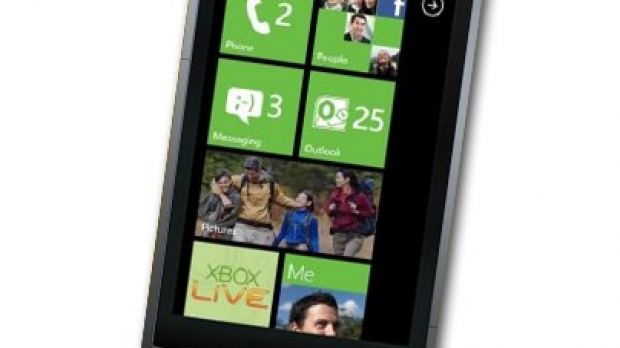A few weeks ago, Redmond-based software giant started the delivery of a software update for its mobile phone users, one that brought Copy&Paste functionality on Windows Phone
devices, called NoDo.
Soon after the company started the delivery of this update, a tool that enabled the “illegal” update of some handsets emerged.
Coming from developer Chris Walsh, the tool enabled users to force the update on their devices, without having to wait for the wireless carrier to deliver it. But things did not go as well as planned.
“A while ago I created an updater to avert the normal update procedures as I was tired of waiting for Telstra to release my updates. While this tool worked, it didn’t update fully in certain scenarios and only on certain phones,” the developer notes in a recent blog post.
The process broke the update chain on certain devices, and prevented them from receiving new updates, and Microsoft themselves warned users on the matter.
The company also announced at the time that the same developer who came up with the tool in the first place was working on the delivery of a fix for it, and it appears that the fix was already developed.
“With the existence of an update I was able to further test my tool on how phones would behave with future updates,” Chris Walsh explains in the said blog post.
“Which led me to realize, in certain scenarios phones wouldn’t update, but yet others would. Which led to the creation of this tool. This tool has been tested by Brandon and his team and I have approval to release it to users for use,” he continues.
To fix their devices, users would have to download the Windows Phone Support Tools, and the “Walshed” Phone Support Tool, install the former, then extract the latter to a folder and execute WPST.exe.
One thing that they should be very careful about would be to select the right language on their devices, the developer notes.
“Again, make sure you select only the languages installed onto your device. Once completed, try and update via zune, if it prompts you to update to 7392, great, if it doesn’t, it means that update isn’t available for you just yet as your carrier hasn’t approved it,” he continues.
The necessary files are available for download from Softpedia too, the Windows Phone Support Tools here, and the “Walshed” Phone Support Tool here.

 14 DAY TRIAL //
14 DAY TRIAL //