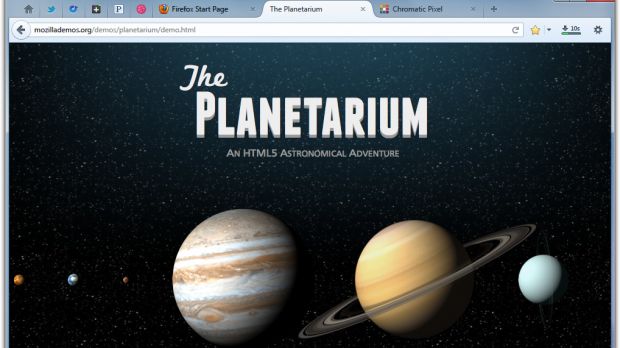Mozilla has big plans for 2012. While 2011 saw the introduction of Firefox 4 and the brand new user interface created for it, updates and changes were few after that. But there is a big redesign in the works, it's been in the concept stage for a while now.
Work is still being done, but the latest mockups are the closest to the final look of future Firefoxes.
Mozilla has no plans to completely revamp the UI, rather it plans to refine the existing one, polish the rough edges and add a bit more style to it.
Here are Mozilla's main focus points for the new UI: "Consistency: Unify consistent elements throughout the UI such as colors, margins, padding, spacing and border radii; Precision: Stricter adherence to detailed design specs; Refinement: Evolve and polish the existing UI."
Rounded tabs and a revamped tab bar
One of the biggest changes are rounded tabs. Similar to Chrome's but a bit more visually pleasing, Firefox's rounded tabs not only look good, they also better bring out the focused tab.
Background tabs, on the other hand, are more faded and so are pinned tabs. Overall, the tab bar will be sleeker.
New menu button and downloads panel
Several changes are planned for the main toolbar as well. Again, like the tabs, Mozilla has taken several cues from Chrome. For one, there will be one big Firefox Menu button positioned in the right edge of the main toolbar.
Right next to it will be the new integrated Downloads Panel, replacing the current Downloads dialog, which has long outstayed its welcome. The Downloads button will display a small progress bar for the active downloads and will bring up the full panel when clicked.
Other small tweaks include the removal of the forward button, which has already been implemented.
Windows users will also appreciate that the new Firefox UI will take up less space since it will be able to draw inside the window frame, to house the tabs there for example, just like Chrome always did.
Under the hood, Mozilla plans to get rid of dialogs as much as possible and implement a settings page that will live in a tab rather than a dedicated window, like the current Add-on Manager. Again, Google Chrome already does that.
The revamped UI is currently in the works and is expected to land sometimes in the second half of the year, beyond Firefox 13.
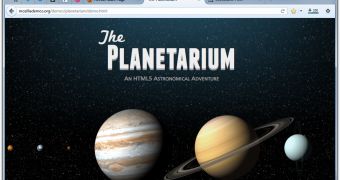
 14 DAY TRIAL //
14 DAY TRIAL //