Mozilla is highlighting an add-on produced by its experimental Mozilla Labs arm, dubbed Password Age Visualizer which does pretty much exactly what it says it does. The idea is to enable users to know for how long they've been using a password.
The longer it's been in use the less secure it tends to become, since it increases the likelihood of it being exposed, either by the user's actions or through a breach at the site.
It's a good idea to change your passwords periodically; but like any good ideas when it comes to online security, it's often ignored.
"A vague notion like 'I should be changing my passwords more often' can hang over your mind without actually changing your security habits. Without a firm idea of 'which passwords' and 'more often,' it's likely you won't actually act on these good intentions," Paul Sawaya, the add-on's creator, wrote. "A good visualization turns data into an actionable story."
The extension relies on data from Firefox's password manager and displays how long you've been using any of your passwords. Of course, what it actually displays is how long has the password manager stored your password, it may have been in use long before that.
If you're curious about how safe you actually are, rather than how safe you think you are, it's a good tool.
One of Mozilla's core beliefs is to put the user first. It can do that since it doesn't make money directly from users, more or less, and doesn't have a revenue target and so on.
That's why it can spend money on things like Do Not Track and Browser ID. It's also experimenting with ways of making users safer, by encouraging them to practice better online security practices.
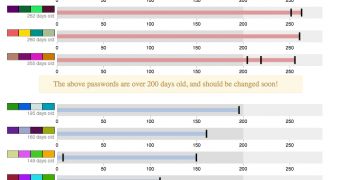
 14 DAY TRIAL //
14 DAY TRIAL //