Mozilla has been working on this for a while, the support team has wanted it for a long time, but Firefox now comes with a "reset" button. The buttons is akin to "reset to factory defaults" in that it resets all settings to their defaults, but it does not delete any user data. This last part is very important and it is the difference between a fresh, clean install and a reset.
The "reset" button works in a simple way, it saves your bookmarks, passwords, cookies and form data, but deletes everything else and then creates a fresh new profile and populates it with the saved data.
Extensions and everything else are wiped clean though and what you get is a Firefox that's as fresh as when you first install it, but is still yours, since it has all the data you need.
The feature has made it to the beta channel, Firefox 13, and it's available in Aurora and Nightly of course, though there may be some issues with the latter.
"The support team worked with product and engineering to create the Reset Firefox feature. The first implementation of this is a button on the Troubleshooting Information page (about:support). What is does is create a new profile and migrate your bookmarks, passwords, cookies and form data. Everything else gets set to the defaults," Michael Verdi, from Mozilla's support team wrote.
"I have to say, this thing is like magic. You basically get a brand new Firefox installation without the penalty of losing all your data. This is especially useful as a quick fix for the thousands of posts we see on social media where people often express vague complaints about Firefox. 'Firefox is slow.' 'Firefox crashes too much.' 'Firefox sucks'," he added.
The next step is to make the feature easier to discover, currently you can only find it in the about:support page which means you already know of it or Mozilla has directed you to the page. The plan is to have the button available via the regular preferences dialog, or perhaps from the Help section.
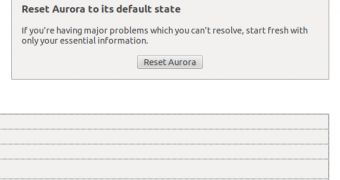
 14 DAY TRIAL //
14 DAY TRIAL //