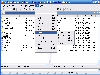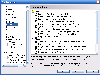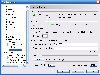In the good old days, there was only one. One great file manager and its name was Norton Commander. But since the "New Economy" of 2001, things have changed... And I do mean a lot! But people still needed a good file manager. Since Norton Commander was out of the question, other file managers have been developed using its concept. We are going to embark on an adventure into uncharted areas and see what the differences between today's file managers are. Please be advised that my objective is only to discuss the good and the bad of each program, based on the differences from the others, not by reviewing the software itself! This week's test monkeys are called: EF Commander, Frigate, Ragework, Salamander and Total Commander.
Main window
Although the main window may seem the same in all five cases, there are some important differences that should be mentioned.
After a first look, you will surely notice that Ragework lacks the commands toolbar found in the other programs. The standard buttons in Ragework are 'File Explorer', 'Net', 'Editor', 'Search', 'Backup' and 'New Mail'. Ragework is the only file manager of the five that uses an internal mail client and not an external one. But unfortunately that's not enough to compensate for the lack of even the most basic command buttons.
The standard buttons are of course an important part of the main window since their use can speed up your work. Sadly, some of our file managers have some poorly chosen standard buttons. The best set can be found in EF Commander. There aren't a lot of useful buttons that you need to add to this set and it already contains a few unique ones like 'Kill process' and 'Shutdown'. If you desire to customize the set of standard buttons, Total Commander is the way to go. It gives users a wide variety of buttons to choose from. If you don't have a lot of experience with file managers, the buttons in Frigate can be helpful since they provide only the basic operations.Of all five file managers, the one with the most user friendly interface seems to be Frigate. Two very simple examples can easily be seen from the first use: the buttons in Frigate have text labels. For a beginner to these types of programs this feature can be very useful. Also, who says that a file manager has to be dull? Frigate, in contrast to the other file managers, uses a great combination of colors and gives a nicer look to even the least important things such as drive buttons or displaying the free space available.A very important detail that may be overlooked in the beginning is that only Frigate and Ragework allow the use of tabs by default. And while Ragework uses tabs for each panel separately, like all other file managers do, Frigate creates tabs of two panels each.MenusA respectable file manager provides a wide variety of operations. Since one cannot create a button for each operation, menus give you another easy way to access them. While Ragework fails to impress again and while Frigate and Total Commander have to offer only the most basic of operations, Salamander and EF Commander have an impressive list of operations accessible via the menus.
The three most important menus in Salamander are: File (it lists basic and advanced operations that can be done using selected files, for example: edit, copy, move, delete, view, change attributes, convert, pack, change case), Commands (the operations listed in this menu can be used for directory management: create directory, change directory, compare directories, calculate occupied space, calculate directory sizes, drive information), and Plug-ins (a menu listing very useful file operations such as checksum, encrypt/decrypt, multimedia viewer, renamer, registry editor, file comparator).The menu operations available in EF Commander are not very different. Here are some of the most important or unique: In the Files menu you will also find a hex editor, and options for burning and encoding. In the Disk menu you will have access to FTP and network settings plus disk/diskette operations like: format, erase, copy, verify. The Commands menu lists compare and synchronize options and other useful operations like ping, create program object or kill process.OptionsAlthough EF Commander offers a lot of useful commands and operations, its options panel is, surprisingly, very poor. RageWork could also use some major improvements on the options side.
The file managers that will surely impress you are Total Commander and Salamander. You can customize the file manager from basic settings like display and appearance to advanced settings like ftp settings, packers, file editors and viewers, and so on.Conclusion
Total Commander has been, for a very long time, the leader of file managers. But its old GUI, the unimproved file operations and incomprehensible functions will soon make it just a memory. Too bad, since we won't see very soon another file manager with its impressive transfer speed or button customization options.
Salamander might be called a rising star. The only thing I really did not like was the buttons. First of all, they are cluttered; second, one cannot choose which buttons to show and which to hide. Other than that, to my surprise, this file manager offers an impressive number of important features, and all this within a nice interface, backed up by a lot of options.
Ragework still needs a lot of work on its interface and its available options, but for a Java application, this file manager promises a lot. I mentioned Java because you shouldn't forget how much memory Java-driven applications usually require.
EF Commander has a very annoying nag screen that will surely take any pleasure out of trying out the program. Furthermore, after a period of time the program will automatically shutdown. In the end EF Commander offers a lot of important features in well organized menus and panels. When users will have more customizing power and program options, EF Commander might become more famous and for a good reason.
Frigate seems to be a compromise of all these file managers, a solution for users that still need some help in using a file manager, but also the perfect tool for people that don't need a lot of the power features. A very unpleasant aspect about Frigate is the memory usage which can go up to 70MB.
I cannot tell you which one is the best, that's your decision; all I can do is hope that this article did a good job at informing you about your options regarding file management.

 14 DAY TRIAL //
14 DAY TRIAL //