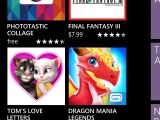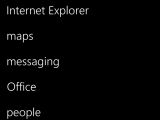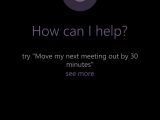Despite the criticism, Windows Phone is absolutely here to stay, Microsoft's CEO Satya Nadella has recently said in an interview, and it's pretty clear why.
The mobile platform could really give Microsoft the chance to expand its business beyond the software industry, and what with Windows 10, everyone hopes that users from both Android and iPhone would finally jump ship to give Windows a try.
Yesterday, we told you about some of the settings that make little sense on Windows Phone, especially because they were implemented a long time ago, but there's no doubt that Microsoft's mobile OS also has many good things that make people stick to it and refuse, or at least delay, the switch to Android or iOS.
Some of the key features of Windows Phone are detailed below, but there's no doubt that some users would add others to the list, as it's all just a matter of how much they love the platform.
Live tiles
Live tiles are the essence of any Windows Phone device out there. No other platform has them, although we do know that their users want it. Android and iOS both stick to their traditional static icons, while the live tiles provide helpful information right on the Start screen, without the need to open the apps.
“Live tiles make Windows Phone one of the most beautiful mobile operating systems out there.”
That's actually one of the most helpful features of Windows Phone. You can view information right from the Start screen thanks to the dynamic tiles, which are automatically refreshed in the background to keep you updated.
For instance, you can view the subject and sender of the latest email, the weather forecast, the song you're listening to or the next calendar items without launching the apps.
Custom backgrounds
In addition to live tiles, custom backgrounds also contribute to the gorgeous Start screen that we all spent several hours to configure.
Support for backgrounds is also available in other platforms, but on Windows Phone, together with tile transparency, they make the experience a lot more eye-candy, especially because you're allowed to configure whatever picture you want to use as wallpaper.
Clean UI
No matter what other people say, Windows Phone has an impressively clean UI, that makes it incredibly easy to use by both beginners and those more experienced.
The large fonts, the intuitive menus, and the clean menu backgrounds all contribute to one of the most straightforward mobile operating systems on the market.
iOS and Android are both intuitive as well, but on Windows Phone, you always know where to find a certain feature, just because everything is well organized.
Impressive speed
Windows Phone is definitely one of the fastest mobile OSes on the market right now and everything opens almost instantly.
And the best part is that it works exactly the same no matter the device. Because yes, Windows Phone is optimized in a way that it allows it to run flawlessly on devices with 512 MB, 1 GB, or 2 GB of RAM.
We've tried pretty much every single Windows Phone device on the market and they all provide an experience that's similar on all models. Sure, some models lack a few features because of the limited hardware capabilities, which are also caused by their final price, but it's pretty clear that Microsoft spent a lot of time to optimize all Lumias to run Windows Phone just perfectly.
Glance screen
If you're on BlackBerry and you love the LED notification light, you have to try Glance screen. Exclusively available on Lumia phones, Glance screen is currently one of the best notification systems on the mobile market, allowing you to stay up to date with missed calls, new emails, messages, or reminders without even unlocking the phone.
“The biggest problem with Glance screen is that it's not available on all Windows Phone models.”
Glance screen displays all information on a dedicated screen based on your settings and it can remain on all the time or show up every once in a while. It can also stay up all night in a special mode to show the time and it has a minimal impact on battery life.
Probably the biggest issue with Glance screen is that it's not available on all phones, so devices such as Lumia 930, which is considered a flagship, do not have it.
The Windows Phone keyboard
Microsoft spent a lot of time optimizing the keyboard to make it easy to use for everyone, so it's no surprise that the Windows Phone keyboard is one of the easiest to adapt to from all platforms.
We've heard quite a lot of people complaining about Android, iOS, or BlackBerry when it comes to typing, and it's no surprise that in some cases, such as the BlackBerry Passport, you might end up with some hand aches just because you're trying too much to get used to it.
On Windows Phone, it just feels comfortable to type and the dimensions of some phones, such as the Lumia 1520, make it the perfect choice for those who spend the whole day on WhatsApp.
Word Flow
Word Flow is just a small bonus for those who love the Windows Phone keyboard because it allows you to type even faster by simply gliding your finger around the keyboard to shape each word that you want to appear on the screen.
Microsoft calls this “shape writing” and says that this is currently the easiest way to type on a Windows Phone because you can even type with one hand, no matter how big the device actually is.
A setback is that Word Flow is limited to English and a few other languages for the time being, but the company has already promised to make it available in more languages very soon.
Cortana
Cortana is probably the feature that Microsoft loves the most about Windows Phone because the digital assistant is the most personal tool of the whole operating system.
Cortana can help you set up reminders, post on Twitter, keep you up to date with news and weather forecast, learn your habits, provide you with suggestions when searching the web, create calendar entries, and control your calls during quiet hours, all based on user-defined settings and voice commands.
Cortana is currently a Windows Phone-exclusive feature but will soon arrive on the desktop as well thanks to Windows 10.
Apps and the way they look
Last but not least, the way some apps work and look is what makes Windows Phone really special. There are lots of gorgeous Windows Phone apps out there, and while the platform is indeed still suffering from the lack of apps, there's no doubt that Microsoft will address this problem with Windows 10.
But the beautiful UI of the existing Windows Phone phones can easily convince you to stick to this platform despite its shortcomings. All are very easy to use, and although it might sound odd at first, the large fonts that some rely on pretty much make sense.
As a conclusion, Windows Phone is not at all a bad platform, so you have to ignore the haters, give it a try for yourself and see if it's better than its rivals. It does have some drawbacks, but it certainly deserves a chance.
As always, if you love something about Windows Phone that's not mentioned here, feel free to add it using the comment box after the jump.

 14 DAY TRIAL //
14 DAY TRIAL //