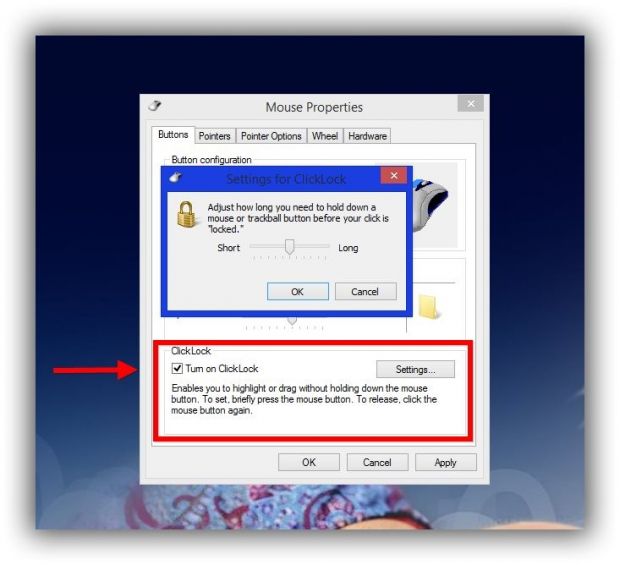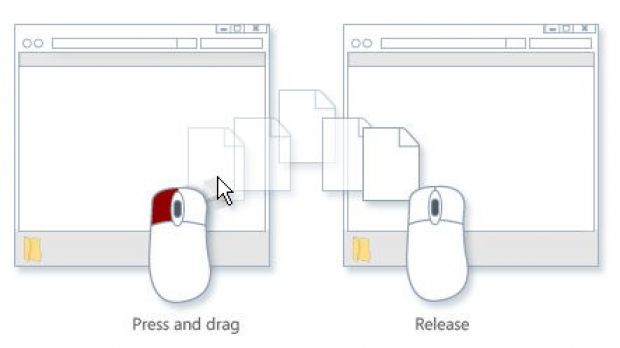A keyboard and mouse provide enough support for easy navigation and workflow, regardless of the type of activity. Hotkeys let you easily access various locations or trigger different functions, while a simple mouse does a lot more with just a few buttons. However, there are a lot more things you can do, even with simple functions like drag and drop.
Modern applications come with full support, letting you easily import the files you need by dragging them over a target area or the interface itself. In fact, anything that can be selected with the mouse is a possible target for this function. Here is a neat trick to download images in a few seconds.
Drag pictures on your desktop
The overall process is simple and only requires you to move your mouse a little. Whenever an interesting image pops up, just drag it on your desktop. Quality is kept intact, as well as the file format.
However, just like with any good thing, there’s a catch. If the image has an embedded link to a specific page, it’s only going to download the shortcut to the page itself. This case mostly applies to actions performed in indexed search results.
Last but not least, you can configure the way drag and drop is performed. Simply access the mouse settings in Control Panel and check the box for Turn on ClickLock. The process lets you simply click the target item, while keeping it attached to your cursor even if you release the button. To drop, just click the destination area.

 14 DAY TRIAL //
14 DAY TRIAL //