Spring is in the air and most people are planning to clean up their households in preparation for the new season. However, Sorin Mustaca, data security expert at Avira, recommends that users also take a look at the dirt that may be on their computer’s hard drive.
This winter we’ve seen a lot of malicious elements doing the rounds, leveraging new and old vulnerabilities to gain access to the most sensitive information stored on computers. So, if you aren’t sure that you have followed the best safety practices, there are a few steps you can take to verify your system.
Since he works for Avira, the advice given by the expert focuses partly on the company’s products, but the same types of solutions are offered by other security firms in case you are determined to stay committed to your current protection applications.
First, and foremost, it’s important to remember that most pieces of malware rely on vulnerabilities found in popular software to gain access to a system. Popular applications such as Java, Adobe Reader, Adobe Acrobat, Flash Player, and Microsoft Office are often exploited, which is why it’s important to keep them updated at all times.
The operating system itself must also be kept up-to-date to protect the computing device against malicious elements.
The security professional also advises users to take a look at the programs they have installed and remove the ones that haven’t been utilized for a long time.
An application such as CCleaner can help you remove useless files, cookies and registry entries. This step is not only for the PC’s security, but it may also enhance its performance.
Email accounts must also be cleaned to obtain a better performance. If you need older emails, you can always archive them.
One special word comes to mind when speaking of “computer cleaning” and safety: backup. Mustaca recommends the use of a local backup software, such as Synctoy from Microsoft, or online services.
“The best is to use both. In case the solution you’ve chosen doesn’t backup automatically, don’t forget to set up an automatic backup schedule, because you want to have your latest data available, in case something has happened,” he explains.
Before moving to the actual solutions that protect your computer, there’s one more thing you should do: change your passwords if you haven’t done so lately. If you don’t know how to choose a strong password, you can check out this video made by Graham Cluley of Sophos.
Finally, users who want to clean their computers must perform a full system scan using an updated antivirus solution. In case any threats are found, the use of a Rescue Disk/Rescue System is recommended to scan the device before the operating system loads.
This way, pieces of malware that reside in the memory can be properly removed.
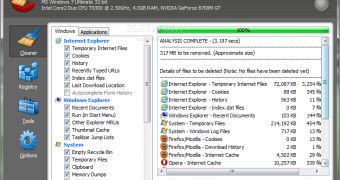
 14 DAY TRIAL //
14 DAY TRIAL //