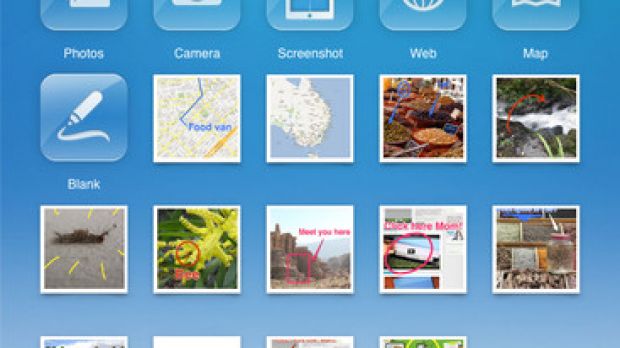Evernote, the company behind the world’s most popular note taking solutions, has updated two of its iPad apps to support the Retina display on Apple’s new tablet computer.
One of the company’s recently-released iOS apps, Skitch, has received “graphics and interface [optimizations] for the iPad's new Retina display.”
Version 1.0.4 of the app also now boasts smoother transitions for screen changes and device rotation, and an improved Screenshot mode.
Skitch allows iDevice owners to use shapes, arrows, sketches and text annotation to mark up photos, screenshots, maps, and webpages, then share them with their close ones.
Key features include:
- Annotate: Add arrows, shapes and text to existing images - Create: Draw something new - Edit: Reposition, recolor and remove your annotations at will - Share: Send your sketches and annotations over Twitter and email - Present: Show your work in real time via AirPlay on Apple TV - Remember: Save everything to Evernote for later.
Download Skitch 1.0.4 for iPad (Free)
The flagship Evernote app has also received the Retina display treatment. As well as other improvements.
“Evernote is an easy-to-use, free app that helps you remember everything across all of the devices you use,” says the development studio behind this brilliant note taking application.
“Stay organized, save your ideas and improve productivity. Evernote lets you take notes, capture photos, create to-do lists, record voice reminders--and makes these notes completely searchable, whether you are at home, at work, or on the go.”
Checkboxes now support indentation and the new lines after a checkbox will automatically insert a box.
Users can tap a title to view suggested note titles and suggestions now refine as they add their own title.
Evernote also claims it has made significant updates to text editing on the iPad. Performance improvements include numerous bug fixes, such as:
- Resolved sync issue that caused an "Unknown error u11" for some users - When editing, holding and releasing text now displays the Select menu - Improved handling of spaces at the beginning of notes - Numerous stability improvements.

 14 DAY TRIAL //
14 DAY TRIAL //