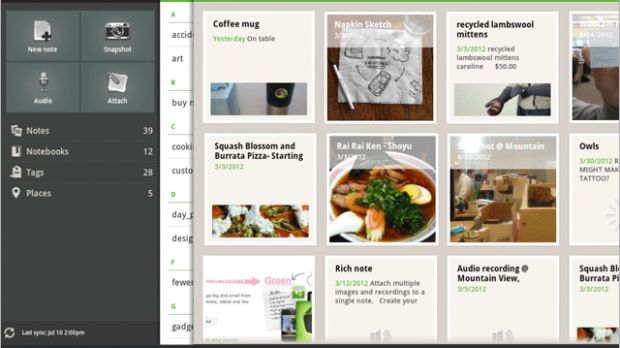Evernote for Android has just reached version 4.1 and is available for download with a nice range of enhancements for all users, but with some great new features for the owners of tablet PCs.
Those of you who download and install the new version of the application on your slates will enjoy a brand new user interface, along with a new note view, as well as various other improvements.
At the same time, the team behind the application notes that they made optimizations for the use of Evernote on tablet PCs of 7-inch touchscreen displays, such as the newly launched Google Nexus 7, or the Kindle Fire.
The main enhancements that were brought to the application’s interface for the use on tablet PCs include:
The New Home Screen When you launch the app, you’ll be greeted with a sleek new home screen. Tap to create a new note or jump directly into your notebook, tags and place views.
Swipe!
We’ve added a number of swipe interactions that dramatically improve navigation through the app. From the home screen, tap on Notebooks and a notebook panel slides in. You can also swipe the note list to make it full-screen, swipe it in the opposite direction to bring back the left panel.
Improved Note List Design
We redesigned the Note List to make it easier to browse and read than ever before. We changed the shape of the note thumbnails and improved the text contrast in the titles.
Places
Whenever it can, Evernote saves the location associated with the notes you take. From the home screen, tap on Places to see your notes as pins on a map.
Also for tablet users, Evernote for Android 4.1 brings along List View, which is nothing more than a compact note list designed to deliver basic info on notes, such as title, tags, text snippets, attachments, and the date.
Along with these, a series of improvements aimed at all Android users out there were also included in the new Evernote release.
For example, there are Sublists that can be added to note lists. Bulleted and numbered lists enable users to add more levels, for either new or existing ones. Indentation arrows appear in the formatting bar, and tapping on them offers users the option to indent the line further.
Another important change in the new release involves improved slideshows. To enter the slideshow view, users simply need to tap an image when viewing a note. The slideshow view is now faster and more reliable.
Evernote for Android 4.1 is available for download from Softpedia as well, via this link.
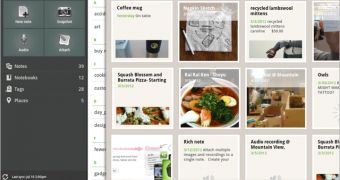
 14 DAY TRIAL //
14 DAY TRIAL //