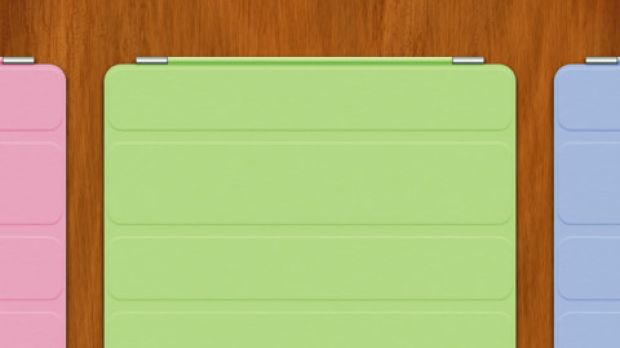Evernote Peek, an app originally designed to be used with the iPad 2 and the Smart Cover, has been updated to add new functionality that allows students to use it even without the Apple accessory.
A New ‘swipeable’ Virtual Cover now lets you study using any iPad, not only the latest generation. In other words, “No Smart Cover required,” says Evernote, the company behind the most popular note-taking application out there.
You can choose from 10 different colors for the Virtual Cover, and there are also 5 new notebooks of European trivia provided by VisitEurope.com. Numerous bug fixes and improvements have been implemented as well.
To use the Virtual Cover feature, Evernote says to tap Settings and turn on the Virtual Cover. Then select a notebook to study and pull down on the tab in the top right corner to close the cover. You can swipe up to peek, swipe more to see answer, and finally swipe down to close. It’s that easy!
“Evernote Peek is a learning app designed for the iPad 2 Smart Cover. No Smart Cover? No problem! The new Virtual Cover lets any iPad get in on the fun,” says Evernote. “Studying with an iPad has never been more natural. Simply peek under the cover to prepare for a quiz, practice a language or strengthen your memory.”
Students can create their own study notebooks. Uploading them is as simple as connecting Peek to your Evernote account.
You can choose an existing notebook and see the note title become the clue and the note body the answer.
According to the developers, it’s best if you keep the clue to one sentence and the answer to around three sentences.
Evernote Peek is compatible only with iPads and requires iOS 4.3 or later. The app is completely free.

 14 DAY TRIAL //
14 DAY TRIAL //