With the latest infusion of technology into Bing Maps, Streetside has taken immersive experiences to a new level, save for actually walking down to specific locations covered by the mapping platform.
The update introduced to Bing Maps Streetside enhances navigation, with Microsoft using collection of images seamlessly linked together to enable functionality such as smooth panning.
The street flows, promises Chris Pendleton, Lead Program Manager for Bing Maps Developer and B2B APIs for Microsoft.
The effect is achieved through the marriage of ground-level photographs that enable users to explore multiple views of a street / neighborhood, zoom in to a specific shop, get information on the business next door, or quickly jump a quarter of a block down, exploring everything on the street.
“While you are moving around in this new view you can keep track of where you are by looking at the street map above the imagery. Right below the images you will see an overlay of the names of businesses and bus stops, reducing clutter and providing location context,” Pendleton explained.
“Want to see what’s across the street? Click the “u-turn” icon next to the street name in the upper left of the image. Want to see what’s down a cross street? Just click on the street name, if there is Streetside imagery available for that area you will rotate onto it.”
Before the refresh, Streetside navigation was somewhat impaired since customers were restricted to only jumping to specific points, and viewing the surroundings from there.
I remember exploring a street in San Francisco inside Streetside last year, before I went on a trip there. Wanting to get a feeling of the place, I was looking for the main entrance to the hotel where I was staying.
Because the entrance was somewhere roughly in the middle of the distance of two Streetside snapshots, I wasn’t able to see it in Bing Maps, because there was no way that I could navigate to a position perpendicular to it. The update to the technology fixes this problem.
“This feature is the product of a technology transfer from the Microsoft Research Interactive Visual Media group’s Street Slide project, which demonstrated how street-level visualization and navigation could be dramatically improved (and why users of our Bing app for iOS may find this new look familiar),” Pendleton added.
Users that want to try the new Bing Maps Streetside experience can do so by exploring a New York street, or one in San Francisco.
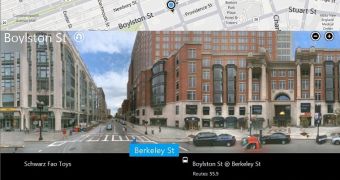
 14 DAY TRIAL //
14 DAY TRIAL //