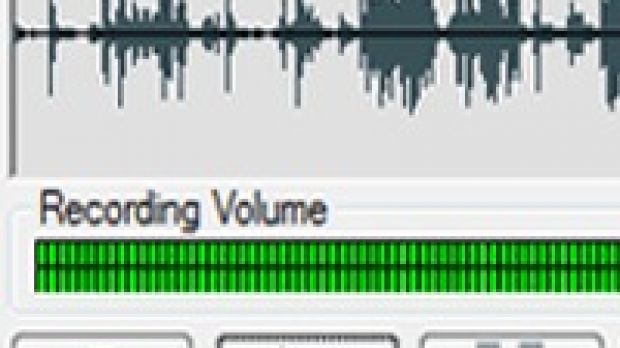Targeting professionals, the WavePad sound editor software lets users record and edit music, but also voice and other types of audio recordings. Even though it is aimed at experts, Wavepad is very easy and intuitive to use, hence its learning curve is short.
Basically, within a few minutes of exploring the menus and options of the application, you will be able to use all the powerful tools that it has to offer. Developed by NCH Software, WavePad is one of the few audio editors available on Pocket PCs that can do so many processes: cut, edit, copy, paste, delete, add effects, amplification, noise reduction, and many more.
Designed with the professional sound engineer in mind, WavePad can also work as a wav or mp3 editor, but it also supports a number of other file formats including vox, gsm, wma, real audio, au, aif, flac, ogg, and more. Besides the included sound-editing functions (cut, copy, paste, delete, insert, silence, autotrim), WavePad also features audio effects such as amplify, normalize, equalizer, envelope, reverb, echo, reverse.
A wide range of supported plugins gives professionals access to thousands of additional tools and effects. Another interesting feature is called 'Batch processing' and allows users to apply effects and/or convert thousands of files as a single function. For music lovers, the application includes its own CD ripper with an 'ultrafast' rip mode and cddb music database lookup.
Other highlights of WavePad include: Edit sound files to broadcast over the Internet with the BroadWave Streaming Audio Server; Normalizing the level of audio files during mastering before burning to CD; Editing mp3 files for iPod, PSP or other portable device; Music editing and recording to produce mp3 files; Voice editing for multimedia productions; as well as, Restoration of audio files including removing excess noise such as hiss and hums.
The 'standard' version of WavePad can be used for free, but, for more professional tools, you might want to purchase the Master's Edition, which can be acquired for USD69.95.
Note: You can easily follow my guides by subscribing to the RSS feed.
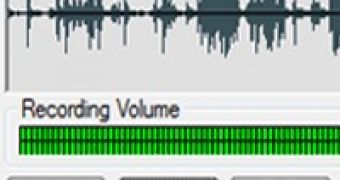
 14 DAY TRIAL //
14 DAY TRIAL //