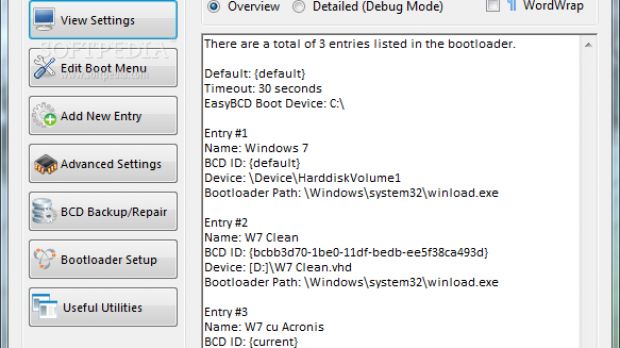Against all superstitions, NeoSmart Technologies released yesterday, Tuesday the 13th, an updated, more stable edition of their award-winning software, EasyBCD. The instrument that extends the functionality of Windows BCD bootloader reached version 2.0.1, which eliminates at least 5 constantly reported bugs from the previous major release.
Developers spent more than 2 years working on a new release after version 1.7.2, and finally came out with version 2.0, which featured an amazing set of features and novelties, chief among them being full support for Windows 7. Of course, the entire rack of features introduced in this major release is huge (150 beta builds and 2 years of development combined with all the computer-related changes tend to have that effect), 111 entries in the changelog, to be exact.
Here are the most important of them:
· Complete Windows 7 support · Total redesign of the user interface to make the stuff you use more often easier to get to and easier to understand · Automatic configuration and one-click setup of Windows XP dual-boots · Support for multiple top-level Windows XP entries (you no longer need to go through a second NTLDR menu no matter how many XPs you have installed) · Support for GRUB2 and ext4fs · Boot from ISO images and Virtual Harddisk (VHD) files · Create bootable USB drives · Change the boot drive on your system (including partition management stuff) with one click · Rewritten OS X support · EasyBCD BIOS Extender to let you boot from network devices, specific hard disks, USBs, and more, even if your BIOS doesn't support it (thanks to PLoP integration) · Support for multiple top-level GRLDR entries · Improved boot device detection, Easy BCD always runs, even if your boot device is inaccessible or the BCD isn't installed · Loading indicator for lengthy operations · Better support for loading and managing external BCD stores · Complete EasyBCD portability · Improved high DPI support · Ability to create safe-mode entries · Improved MBR repair, BCD repair
· Crash if detailed mode set to default startup · Crash if closing EasyBCD during middle of CreateHandle call · EasyBCD crashes due to incorrect BootGrabber output w/ Reserved Partitions (id 0x74) · Crash when adding Bios Extender entry under certain circumstances · Viewing documentation after adding DOS entry crashes EasyBCD · btnSaveSettings is sometimes enabled when no entry is selected · Change Boot Drive will crash EasyBCD if there's only one partition available for selection
NeoSmart Technologies is a non-profit research and development organization which offers quality software absolutely free of charge. If you want to support the organization and their further software development the company accepts donations via this link.
Follow me on Twitter @Ionut_Ilascu
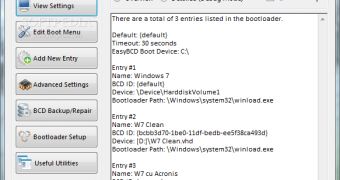
 14 DAY TRIAL //
14 DAY TRIAL //