Dropbox has been working at it for a while and it's already available in the Android app, but Dropbox has now finally released the Windows and Mac app with automatic photo uploads.
The feature enables users to grab photos straight from their cameras or phones as soon as they plug them in and get them straight to the cloud.
The idea is to make sure that all your photos are safe and stored as soon as you take them. It's more useful on mobile devices, but it's a good addition to the desktop app as well.
"Now with Dropbox you can automatically upload from just about any camera, tablet, SD card or smartphone — pretty much anything that takes photos or videos! Plus, you can view your uploaded pictures on the web from our spiffy new Photos page!," Dropbox announced.
With the release of the desktop app, the photos feature is now complete. On Android devices, the Dropbox mobile app scans the camera folder and uploads any photo you take as soon as you have a network connection. The feature can be disabled and you can restrict uploads to WiFi connections only.
The desktop app works just as easy, though you do have to plug in your device or at least an SD camera to get your photos to the cloud.
Finally, Dropbox has debuted the Photos section on the website, which has recently been revamped. All your uploaded photos will be there, grouped by month. You can delete anything you don't like, of course, and all the photos are private by default, visible only to you.
3 GB of bonus free storage for photos
And, as an added bonus, Dropbox is offering 500 MB of free storage for the first photo you upload and up to 3GB for 3GB-worth photos and videos uploaded through the feature.
It's an easy way to earn some free storage and you can delete the photos you don't want afterwards and get the free space. You can check out this guide to find out how to get more than 20 GB of free storage on Dropbox.
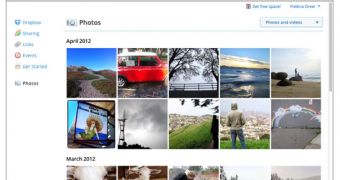
 14 DAY TRIAL //
14 DAY TRIAL //