Dropbox isn't exactly generous with the free space you get and even paid accounts don't get that much compared to other cloud storage companies. Still, those that do end up paying get used to shoving everything into Dropbox and forgetting about it.
After all, most people still use cloud storage for relatively small files, so even 100 GB should be plenty in most cases. But there is a problem with that, admittedly, a problem that only affects a small number of people.
Even though you may have plenty of space left doesn't mean you're not going to run into some limitation if you keep adding files to your Dropbox folder. In fact, Dropbox readily admits that, at around 300,000 files, the desktop client app begins to struggle.
David Burrows, Yahoo's former lead of ad tech, bumped into this problem even though it wasn't obvious at first what was going on. As he added more files, Dropbox would begin to struggle to sync files or use up a lot of CPU. After contacting support and waiting a week, he was directed to a help page which warned about the issue.
"Dropbox's performance may start to decline when you store above 300,000 files. At that point you may observe some slowness. We're currently working hard optimizing Dropbox to better handle accounts with unusually large numbers of files," Dropbox explains.
300,000 may sound like a lot – and it is, for most people. But it isn't unheard of and, especially with developers who work with thousands of files per project, it's quite easy to reach the number even if the files don't add up to that much space.
Dropbox is, or definitely should be, working on fixing this since the problem will only become more common in time. The issue is particularly important for Dropbox's enterprise ambitions, as Dropbox for Business offers unlimited storage space, so 300,000 files isn't that much.
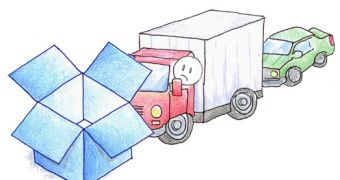
 14 DAY TRIAL //
14 DAY TRIAL //