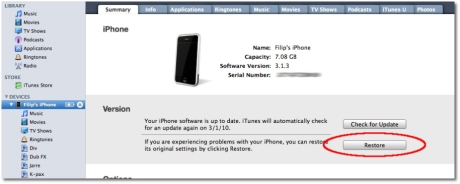Owners of an iPhone or iPod update / restore their software using Apple-provided IPSW files that only work in iTunes. Well, not really, some of them work with jailbreak tools like Blackra1n and PwnageTool, but that’s another story. Apple says that the only legit way to update one's iPhone’s / iPod’s software is by downloading it via iTunes, yet many websites out there offer free downloads even for iPod touch IPSWs.
Whichever way you choose to ultimately obtain your update / restore file, the process of updating / restoring your device to it is basically the same. And it’s very simple, actually. You don’t even need to follow a guide, or anything like that, although Apple has provided several, just in case something goes wrong. Considering that you’re all set up with the necessary software and hardware requirements, once you have your appropriate IPSW file at hand, here’s what you do to restore your device to it.
Note: restoring an iPhone/ iPod to a new IPSW file will erase all data and install the new version of the device’s OS over it. We encourage you to make a backup of your content before proceeding with the update / restoration process.
1 - Launch iTunes (make sure iTunes is up-to-date) 2 - Connect device to computer 3 - Select your device in the list (e.g.: Filip’s iPhone) 4 - click the “summary” tab 5 - hold the Alt key (on Mac OS X) / the Shift key (on Windows) and hit “restore” (as shown in the screenshot below) 6 - iTunes will show a dialog allowing you to select the IPSW file you want your device restored to 7- select the IPSW firmware bundle you want to restore to and hit “choose” 8- be patient and wait for the installation process to be completed by iTunes
Here’s another important note (which Windows users should pay particular attention to; also, this is something that only applies if the user chooses to look for the desired IPSW file on the Internet). Your browser may change the IPSW file into a .zip file. For example, Microsoft’s Internet Explorer does this, if used to download the firmware bundle. This doesn’t mean it’s unusable. Instead of wasting time switching web browsers, just rename the file to end in “.ipsw” and iTunes will accept it.Important note: Softpedia does not encourage downloading iPhone / iPod update / restoration files from the Internet. Apple is the only legit source of IPSW downloads. Unfortunately, the company allows customers to download the latest version of the software only, but device owners can choose to save the older IPSW files they’ve previously downloaded and use them to revert to an older version.

 14 DAY TRIAL //
14 DAY TRIAL //