Users of the discontinued Apple Xsan line of server computers have a new update to install to improve file system reliability and to address low-memory client behavior, according to the company headquartered at 1 Infinite Loop, Cupertino, California.
Xsan 2.2.2 FileSystem Update for Mac OS X 10.6 is recommended for all systems running Xsan 2.2 on Snow Leopard, Apple informs in a technical note posted on the Support section of its website.
“This update includes general file system fixes, as well as specific fixes for […] file system reliability and low-memory client behavior,” says Apple.
On a more detailed note, the company formerly run by Steve Jobs reveals that this update improves general file system reliability and:
· improves file system reliability when the filesystem is highly fragmented · improves file system reliability when unmounting a volume · improves file system reliability when running snfsdefrag · improves file system reliability when native extended attributes are enabled · improves Finder reliability when browsing a volume that is highly fragmented · allows Xsan Admin to create new volumes when more than 100 fsm processes are running
Apple also rolled out version 2.2.2 of the Xsan Uninstaller which, as its name implies, is an application that removes Xsan software from your computer.
The uninstaller will also remove the Xsan Admin application and documentation files. Customers are advised to back up their data before removing Xsan.
To remove Xsan, customers must unmount all active Xsan volumes and click Continue. Apple asks users to note that this version of the Xsan uninstaller applies only to Xsan version 1.4.2 through 2.2.2 on Mac OS X or Mac OS X Server versions 10.4 through 10.6.
Apple has the Xsan 2.2.2 official documentation for administrators at this address.
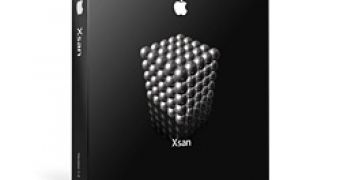
 14 DAY TRIAL //
14 DAY TRIAL //