Today, Microsoft made available for download a new tool to enable users to work with Rights Protected Folders, namely Rights Protected Folder Explorer.
This is the first release of the application, providing features such as storing Rights Protected Folders, or the ability to send them to authorized users.
Rights Protected Folders are similar with other file folders, but it controls the access to the files it contains, so that only authorized users can view its content. Through the new tool, one can easily control which users can access the files in such a folder.
“Rights Protected Folder Explorer works with Active Directory Rights Management Services (AD RMS) in your organization’s network to control access to Rights Protected Folders,” Microsoft explains.
“When you create a new Rights Protected Folder, Rights Protected Folder Explorer allows you to select a policy to protect the contents of the Rights Protected Folder, or you can create a custom policy.”
Users can select from a list of policies that have been set by the network’s AD RMS administrators, but which are the same that can be used in applications such as Microsoft Word or Microsoft Outlook to enable the protection of documents and messages.
The new Rights Protected Folder Explorer tool was designed to offer both UI based support, which results in enabling end-user interaction, as well as command line support, for automated solutions.
Microsoft released the new application with support for both x86 and x64 systems, and it can be installed on computers running under Windows Vista (SP2 or later), Windows 7 (SP1 or later), Windows Server 2008 R2, Windows 8 Release Preview or later, Windows Server “8” Release Preview or later.
The tool also supports quiet installation on client computers, but it can also be installed using the GUI-based interactive setup provided by the RPF Explorer Installation Wizard.
You can download the new Rights Protected Folder Explorer 1.0 from Softpedia as well, via this link.
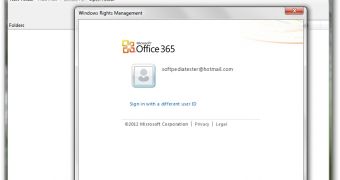
 14 DAY TRIAL //
14 DAY TRIAL //