ProteMac Meter, the network activity-monitor and traffic-logger utility for Mac OS X, has been updated to version 3.1 – maintenance release. ProteMac Meter can offer information such as what was transmitted and where, for a more accurate view of your Internet experience.
ProteMac Meter deals with all traffic initiated by software applications, services, websites, etc., and is a must-have for security-aware users. The software can audit what flows in and out of every app, using real-time process (applications and services) monitoring, showing the history of every network activity.
Now acting as a sidekick to the Snow Leopard anti-malware function, ProteMac Meter offers rapid info on activities like application network connections, host availability, remote host name, amounts of incoming and outgoing traffic through connections or applications, timestamps of the first and last activity, applications that initiated or accepted this connection, full path to the application the process belongs to, and more. The main features include:
- Display chart and table of network application's or connection's real time activity. - Display real time network traffic usage for each application on your Mac. - Display real time network traffic summary for your Mac. - Display real time network speed for your Mac. - Provides clear graphical and numerical network traffic details. - Log each session, include start/stop time, application, remote address/port, total transferred bytes and average speed. - Generate network traffic statistics report, display period network usage for each application and each remote IP. - Alarms for specified Application, bandwith or time. - Transparent, user-friendly interface.
“Internet and network speeds can be an issue,” Protemac says, “particularly in a business situation. With more and more audio and video being sent and received over the Internet and across networks, interruptions in activity or reduced transmission speeds can be a problem. ProteMac Meter can pinpoint which programs may be causing the problems.”
A download link for ProteMac Meter for Mac OS X 10.4 (and above) is available below. The ProteMac Meter disk image also contains a PDF user guide for those new to the program.
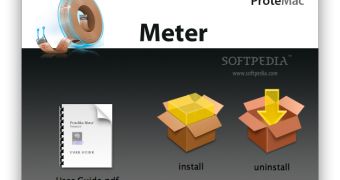
 14 DAY TRIAL //
14 DAY TRIAL //